Back
Save Elements & Reuse Them Across Pages
You can use a builder feature to save any part of your page — like a button, section, or layout — so you can easily reuse it later.
Saved Elements work like a snapshot of a design. You can reuse the same design in multiple places without needing to build it from scratch. It’s a great option when you want to use the same design in multiple places but customize each one a bit.
To save a design, select the element or the specific design on the builder and click the three dots on the toolbar. Then select the Save As Element option.
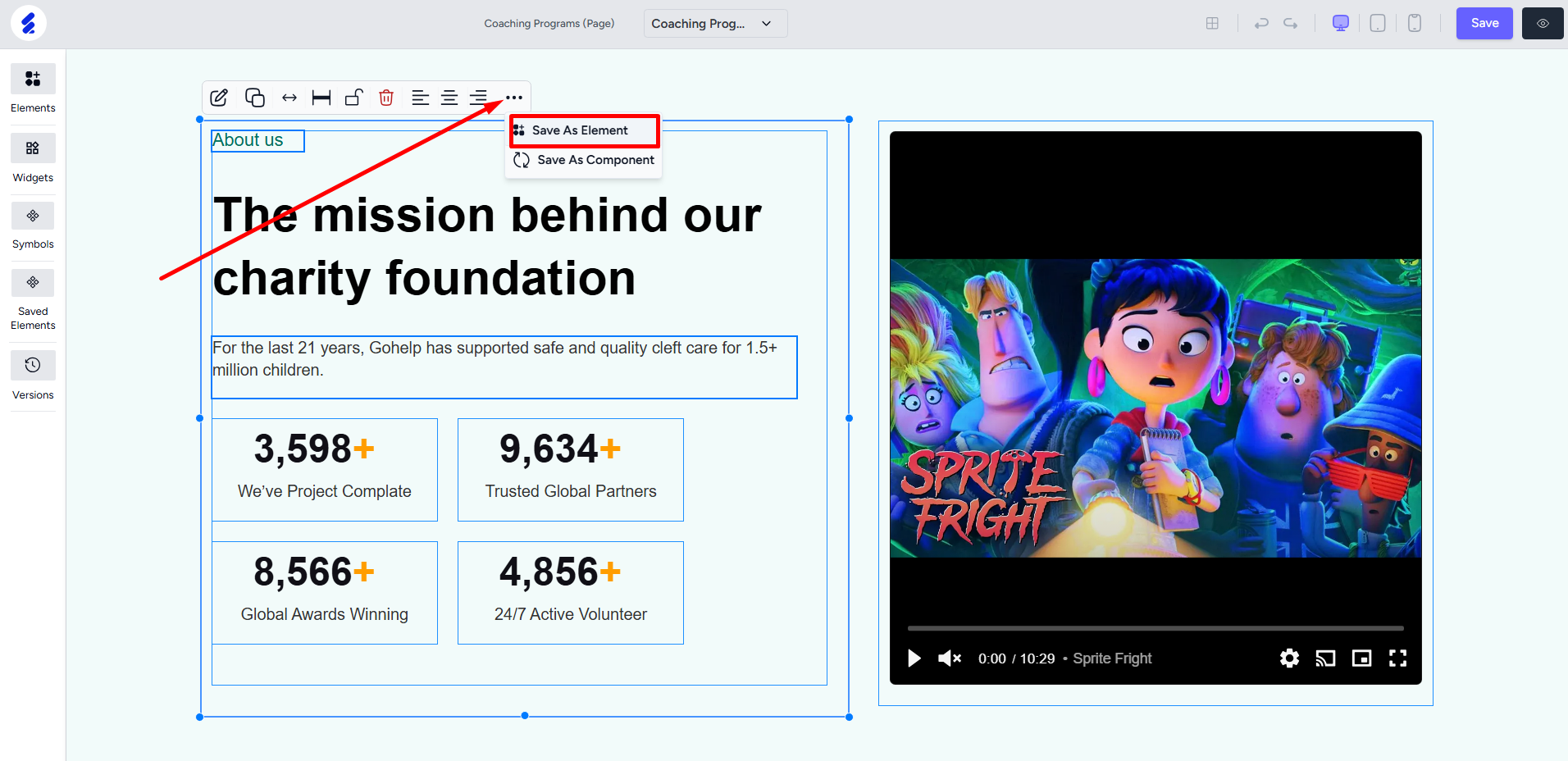
Name the element and save it.
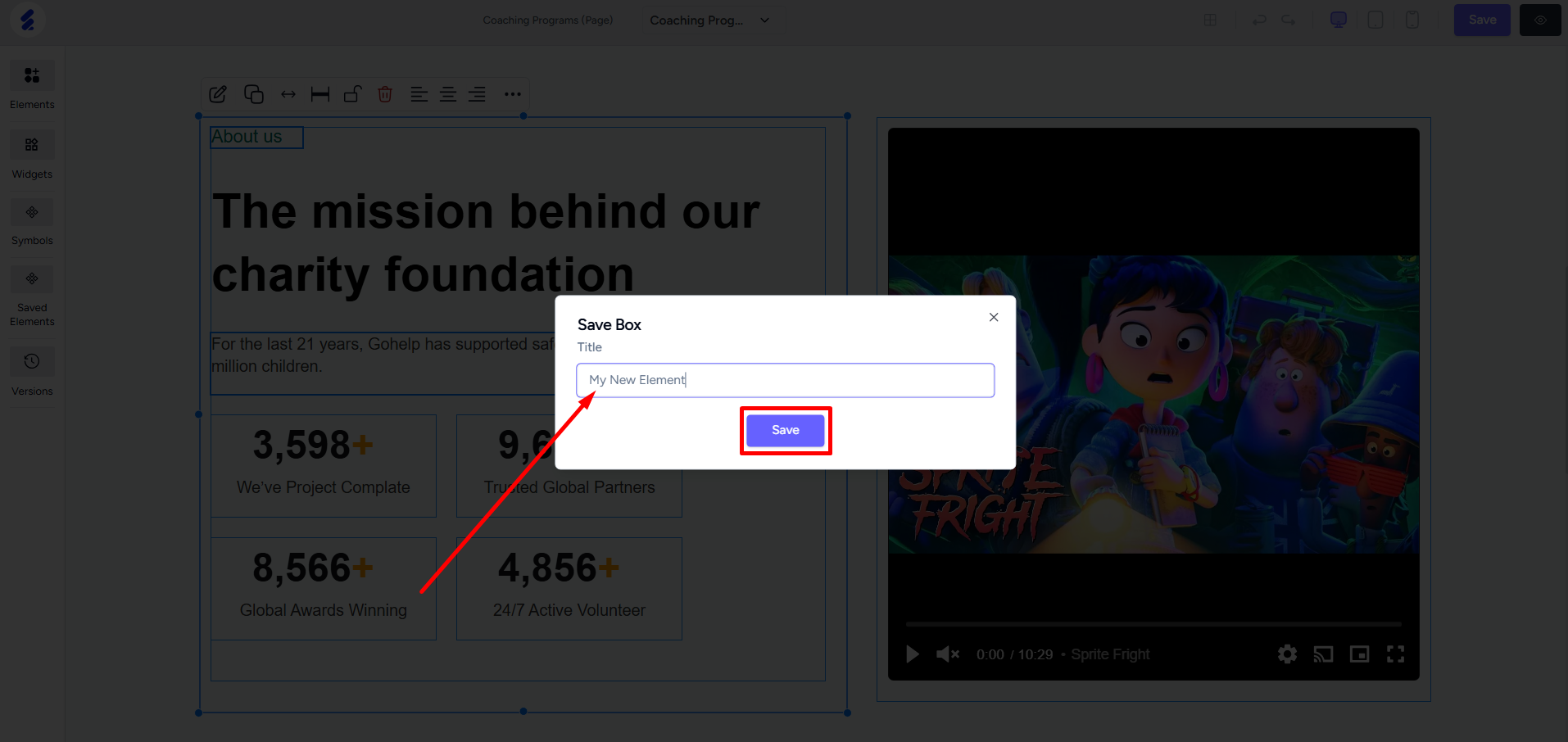
With the design saved, you can use it again on the same page and tweak the content or design a little bit, saving you time and effort. Or, you can even use it on other pages, anywhere on your website.
To reuse it, click the Saved Element menu on the left sidebar.
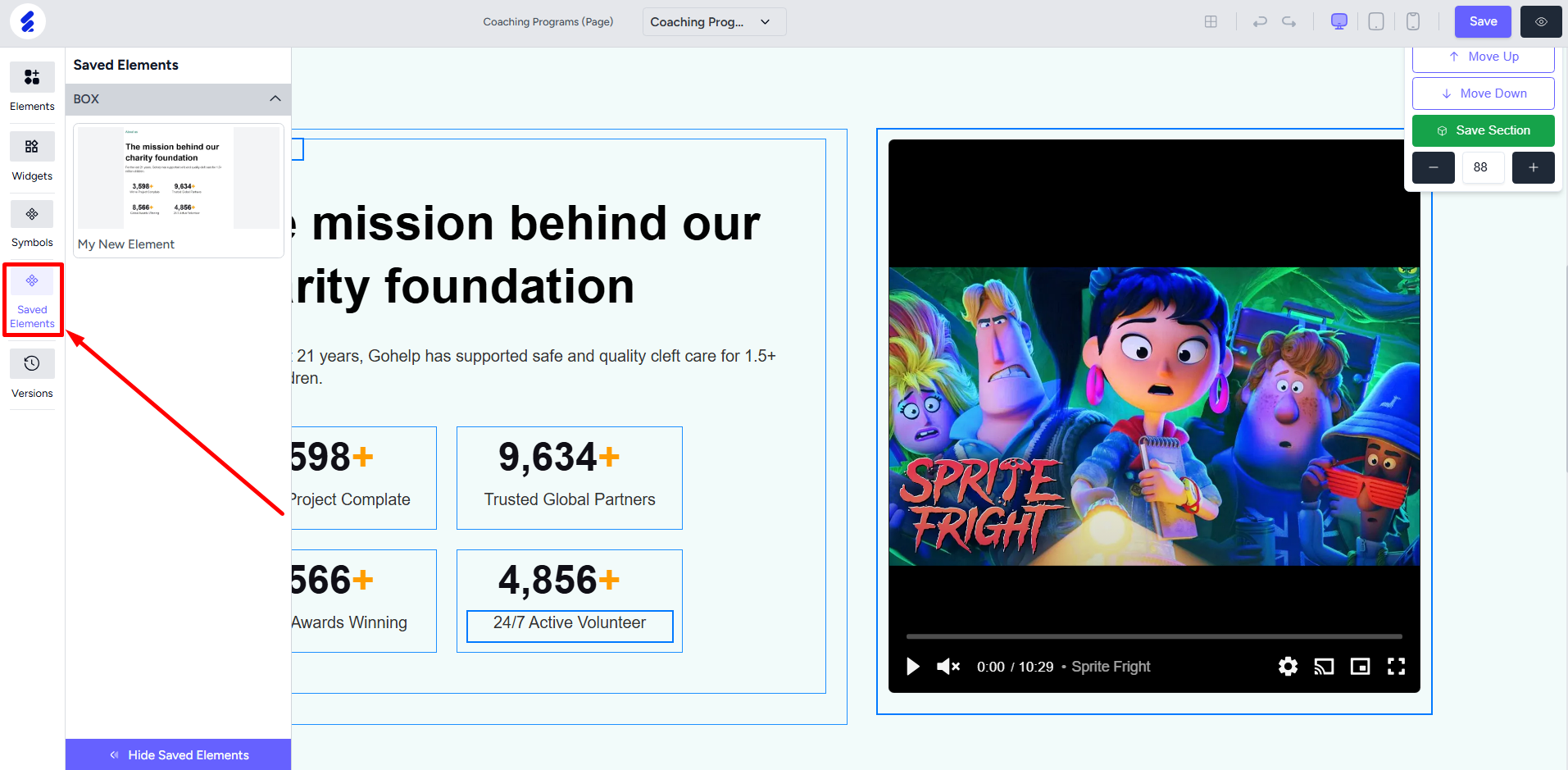
You can drag and drop the saved element on any part of the page and use it effortlessly.
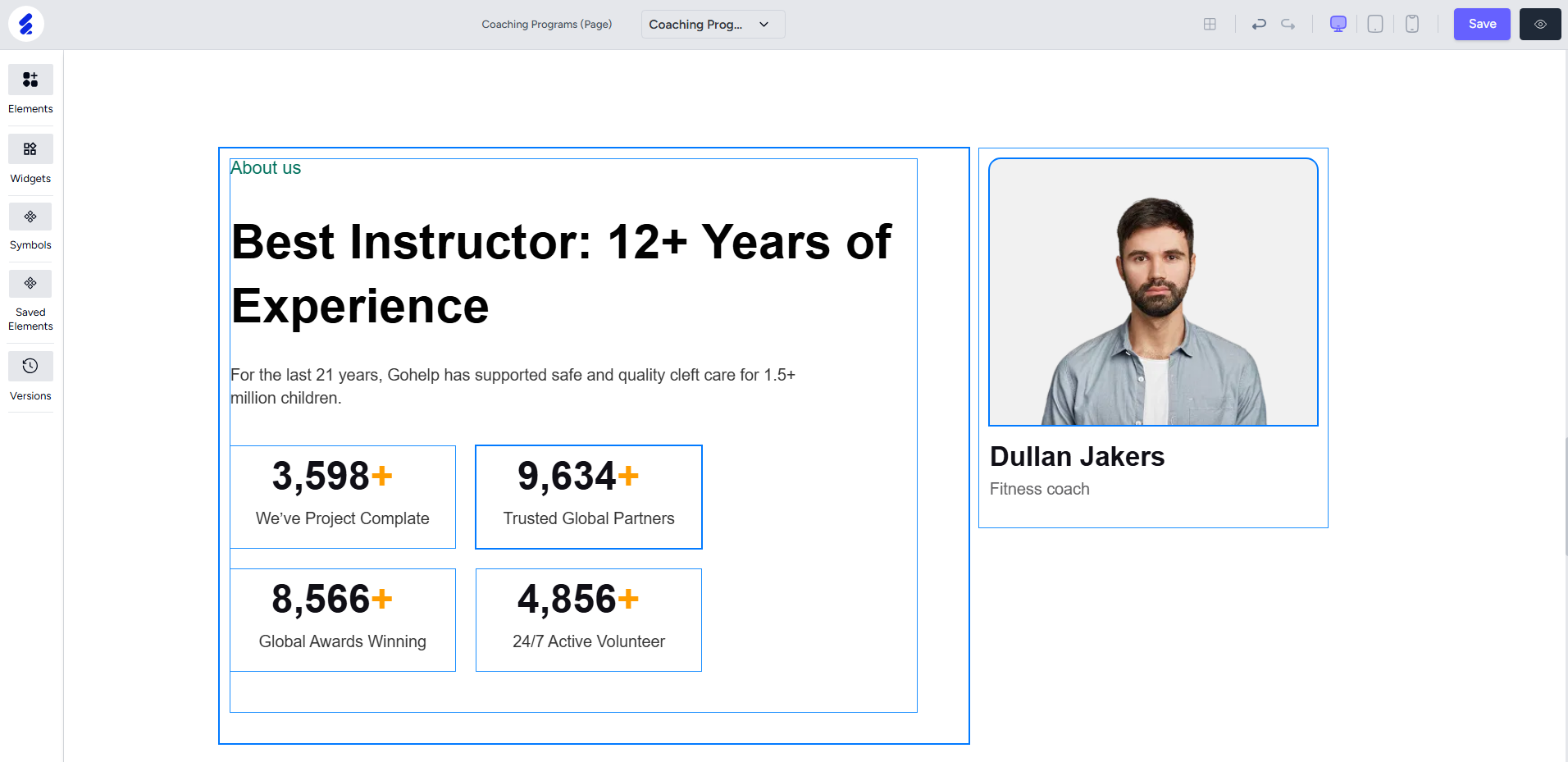
Note that changing the design or content of a Saved Element will not affect other copies used elsewhere.