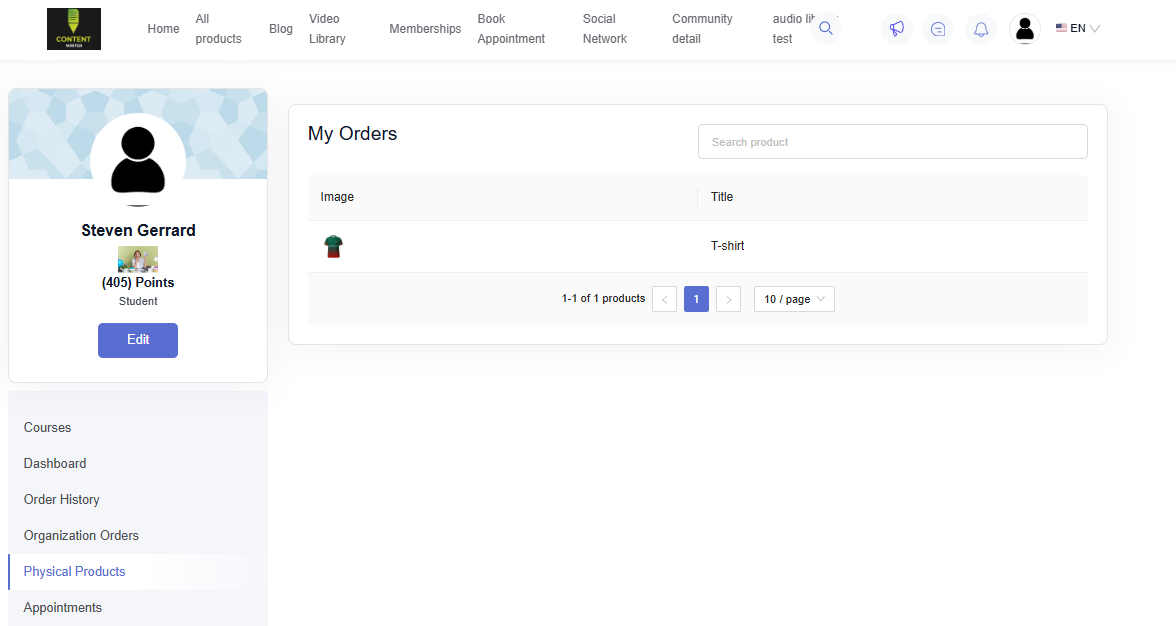Back
Premium Physical Products
How to Make Your Products Premium
EzyCourse lets you set prices for physical products and earn from one-off payments. Here, you’ll see how to set the prices for your products to start earning.
You can set the price when creating a new product. For an existing one, go to Products & Service-> Physical products -> click the three dots and select the Edit option.
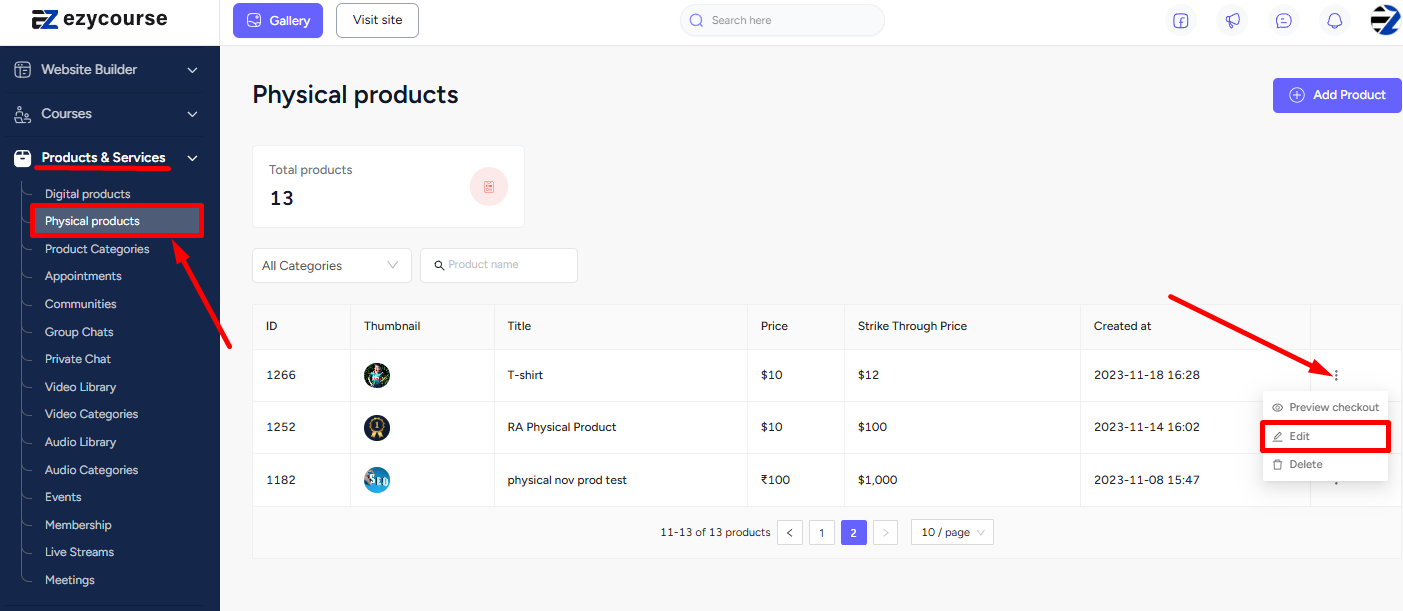
Now, select the Pricing tab. And click on Add a Price to view the further settings for the physical product price. You can also give a strike through price. Click Update to save the changes.
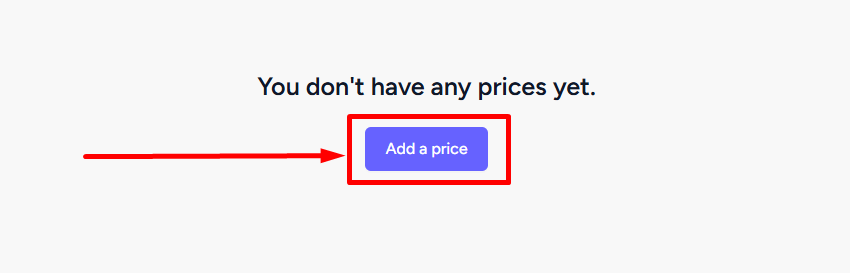
Notice that there is only one pricing plan available for setting the price of your physical product. You can specify a strike-through price (optional) along with the current price. Once done, click the Create button to create your premium physical product.
Moreover, by clicking the “Add more price” button you can also set multi-currency prices for your premium physical products.
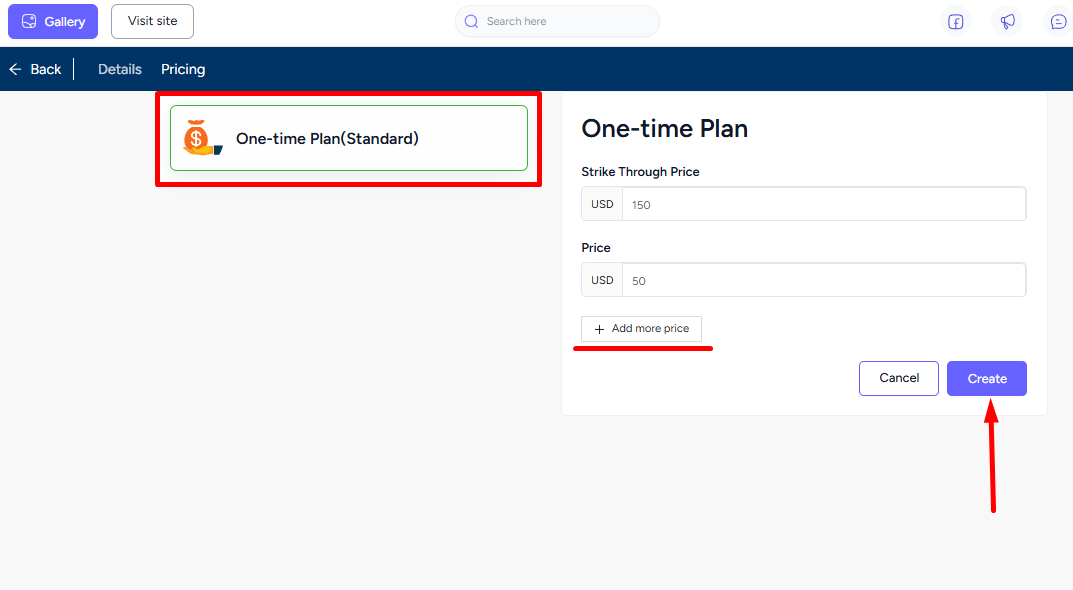
Student Perspective
Physical products, by default, are put on the All products page of your site. From there, students can purchase any of your physical products on your platform. Students can view all the products they’ve purchased on their dashboard.