Back
Add Email Sequence for Automation
How to Add Email Sequence for Automation on EzyCourse
You can send a sequence of emails when an email automation is triggered. To send email sequences, you have to first add the sequences to the automation.
To do that, go to Marketing & Contacts -> Automation & Sequences.
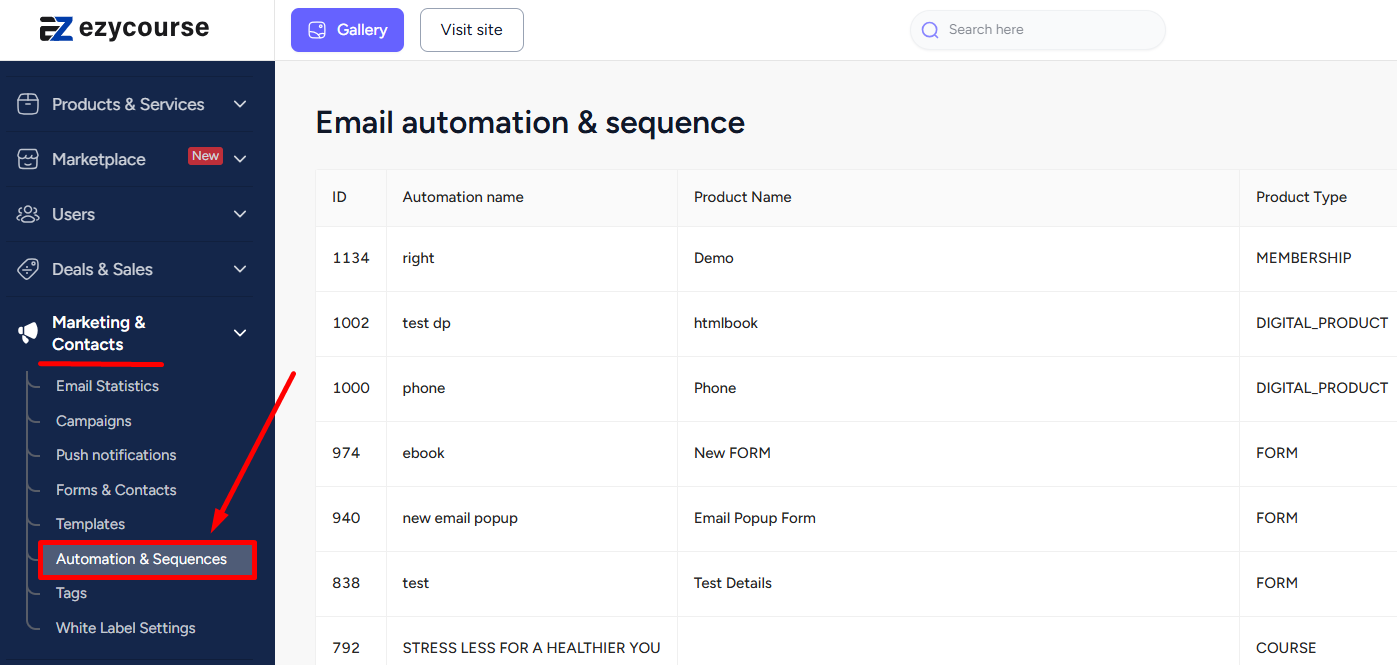
Now, find the automation you want to add sequences to and click the Email Sequences button.
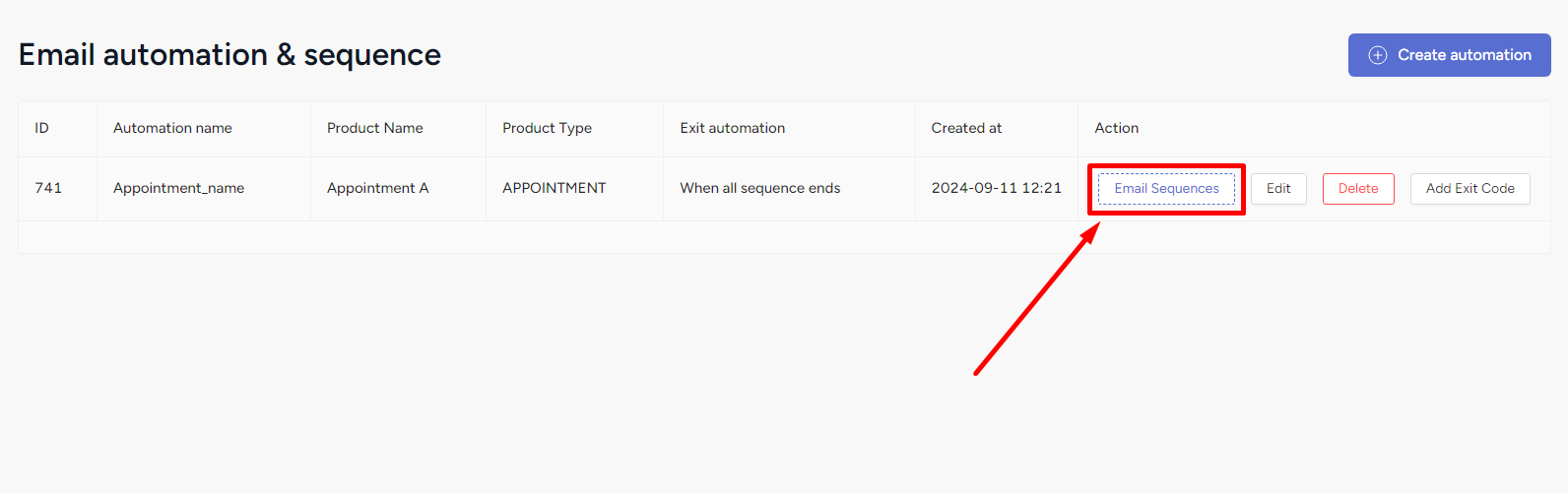
Here, you’ll see all the email sequences for this automation along with details of each email in the sequence. Click the Add Sequence button to add a new sequence to the automation.
On the popup, you can write the subject where you can use merge tags. Also, you can set the trigger timing in minutes/hours/days. Click the Create sequence button to set the email sequence for the automation.
[Note: Setting the trigger timing here entails when this email will be sent after the last email in the sequence was sent.]