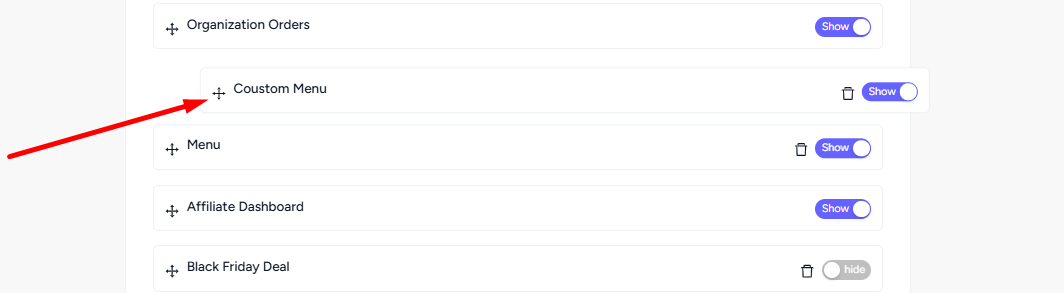Back
Category: EzyCourse Settings
Customize Student Dashboard
How to Customize Student Dashboard
You can easily customize and decide what to show on the student dashboard. In other words, you can choose to show or hide the menus on the student dashboard.
To begin, log in to your EzyCourse dashboard and go to Site Settings -> Student Dashboard.
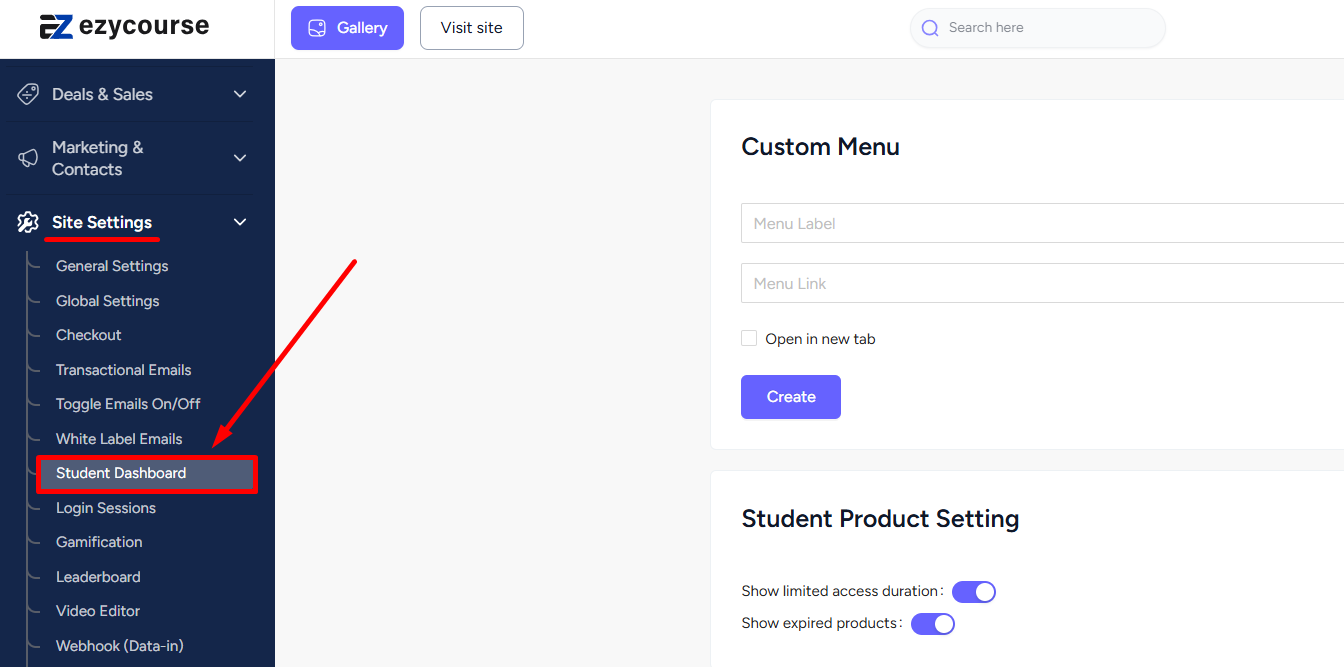
From here, you can create a custom menu to show on the student dashboard. You can link the menu to any page on your website or even to an external link.Also read : Student Dashboard Custom Menu
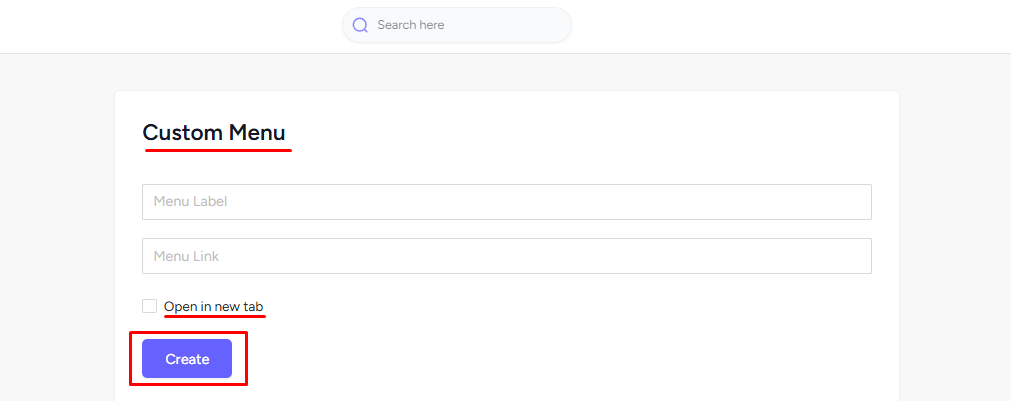
You also have the option to show or hide any particular menu on the student dashboard. That includes any custom menu that you created.
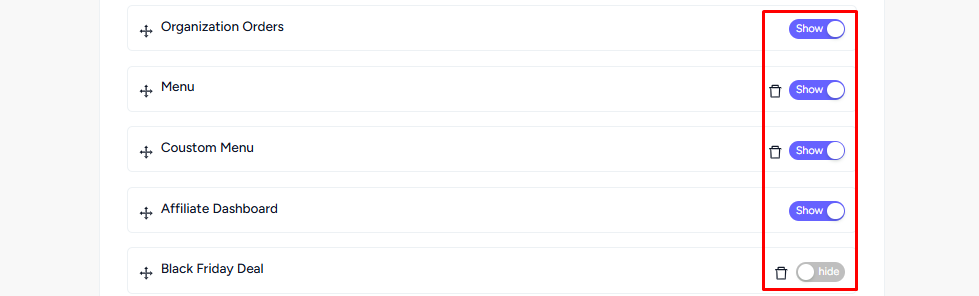
To sort the student dashboard menu, simply drag and drop the menus.