Back
Web Page SEO Settings on EzyCourse
With EzyCourse, you can make your web pages SEO friendly and easily rank. In this article, you’ll learn how to set essential SEO settings for any page on your website.
To begin, log in to your EzyCourse dashboard and head over to Website Builder -> Pages -> click the three dots option, and then click the Edit Page Settings button on any page.
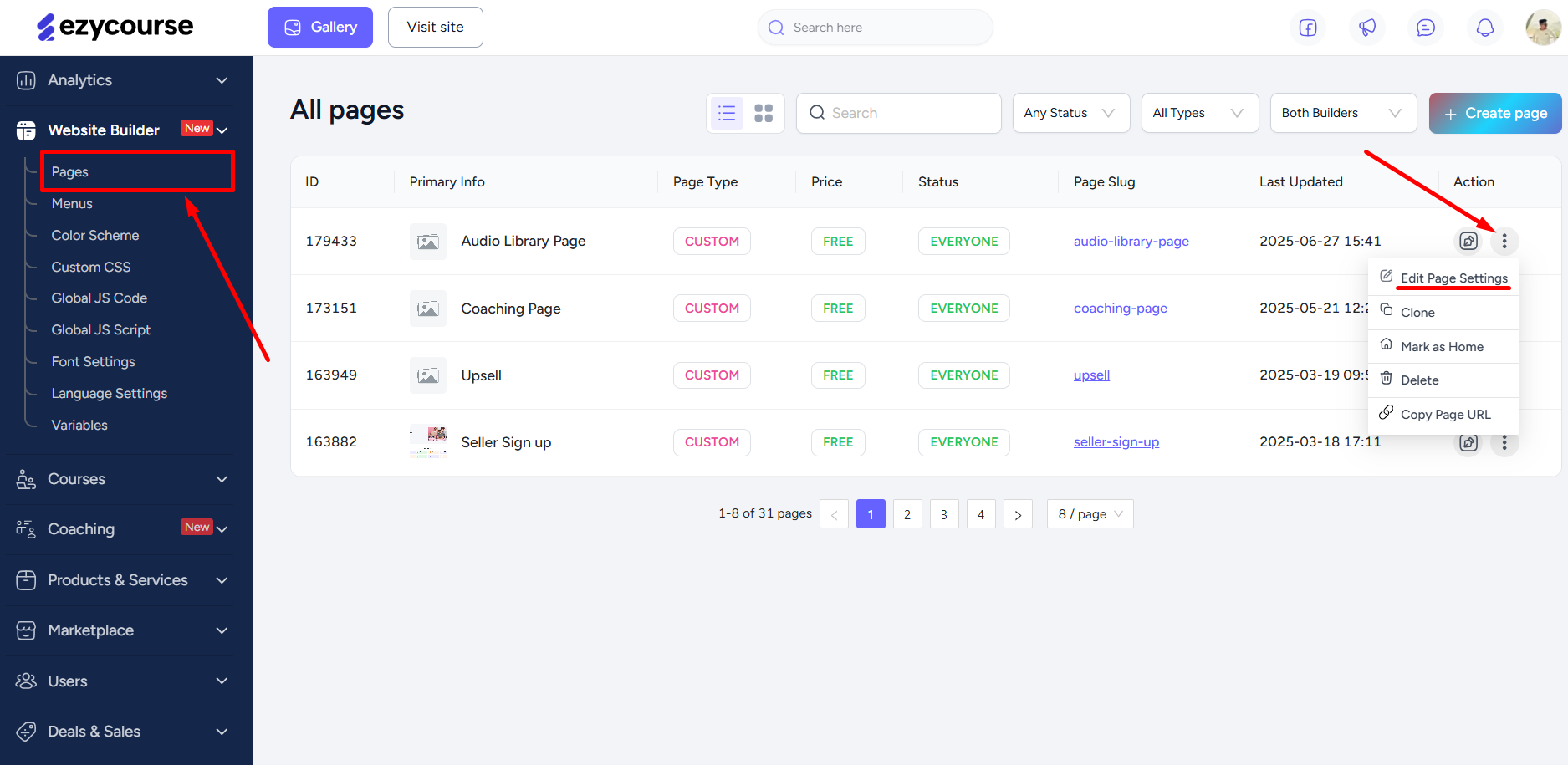
Now, select the SEO tab.
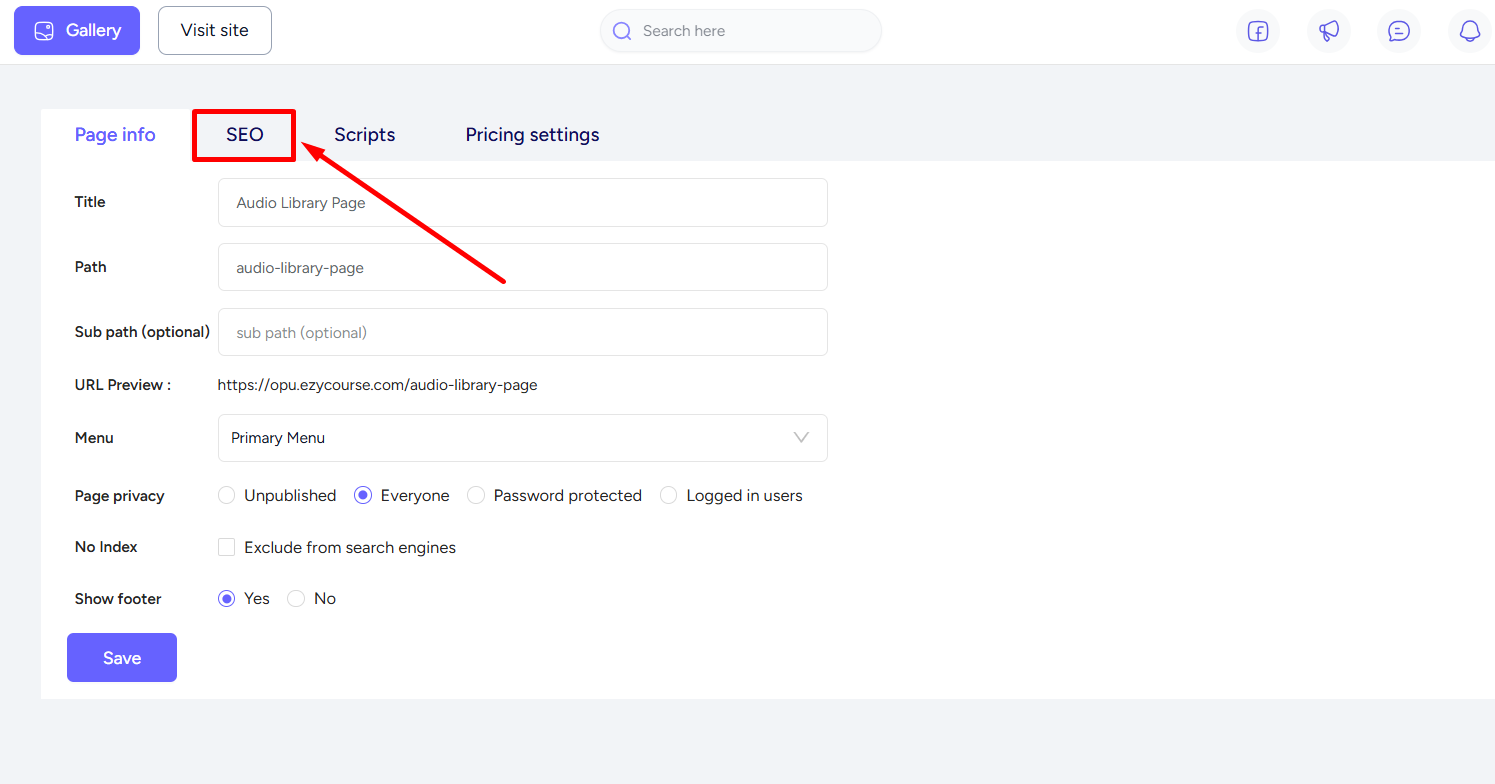
On the SEO tab, you can handle different SEO activities for your page. You can write the title and meta-description which are vital for ranking.
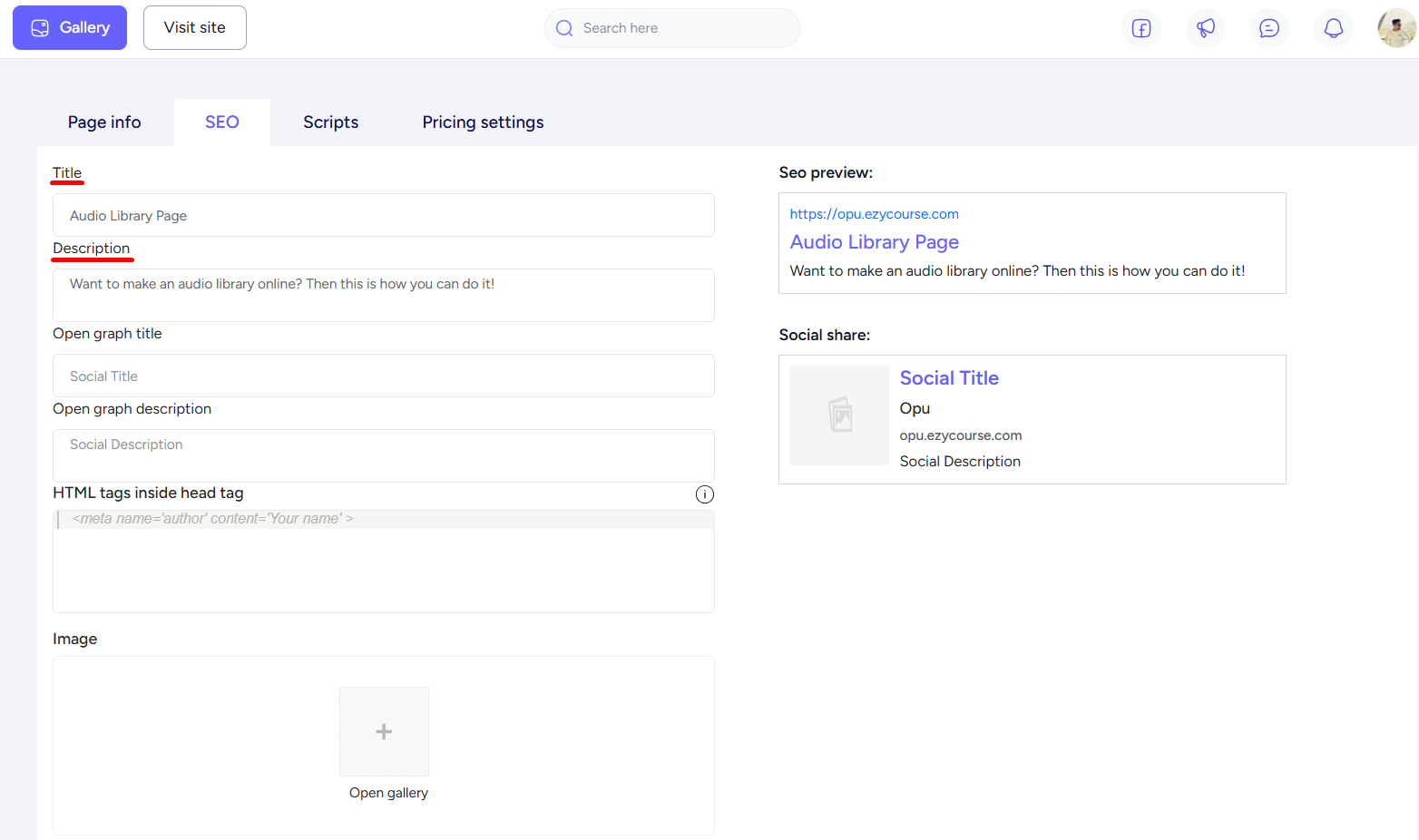
You can also set the title, description, and add an image to show when the page is shared on different platforms such as Facebook, WhatsApp, etc.
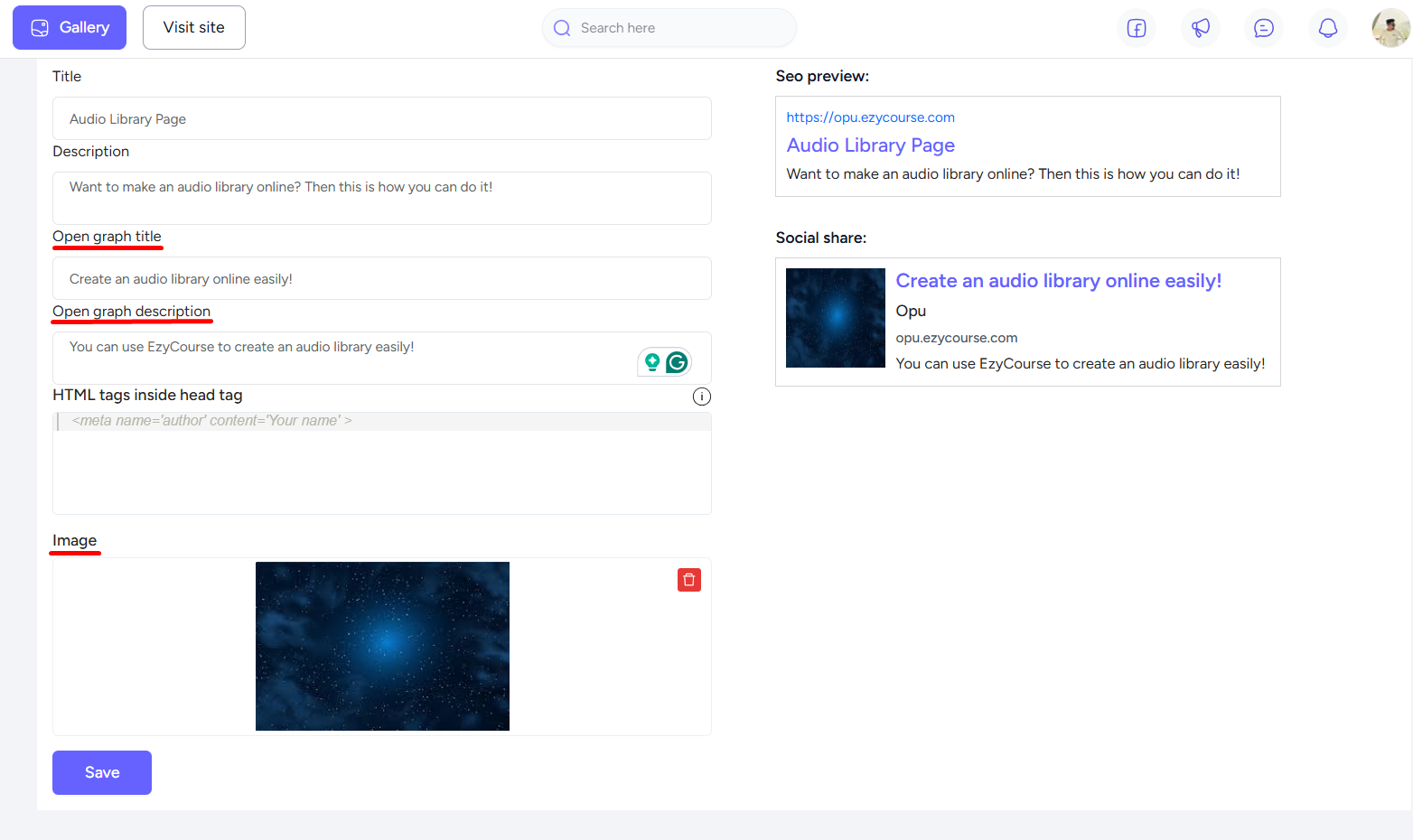
Furthermore, you can use custom HTML tags which will be applied inside the <head> tag of the page. Ensure you are using <meta name=’author’ content=’your_name’>. Otherwise, the page might show error. Click the Save button to apply the changes.
