Back
Set Custom Domain
How to Set Up Custom Domain on EzyCourse
Using a custom domain helps in branding, credibility, and trustworthiness. On EzyCourse, you can easily set up your own custom domain.
To start, login to your dashboard and go to Site Settings -> General Settings -> Site information tab. Scroll down and you’ll see the Custom Domain section.
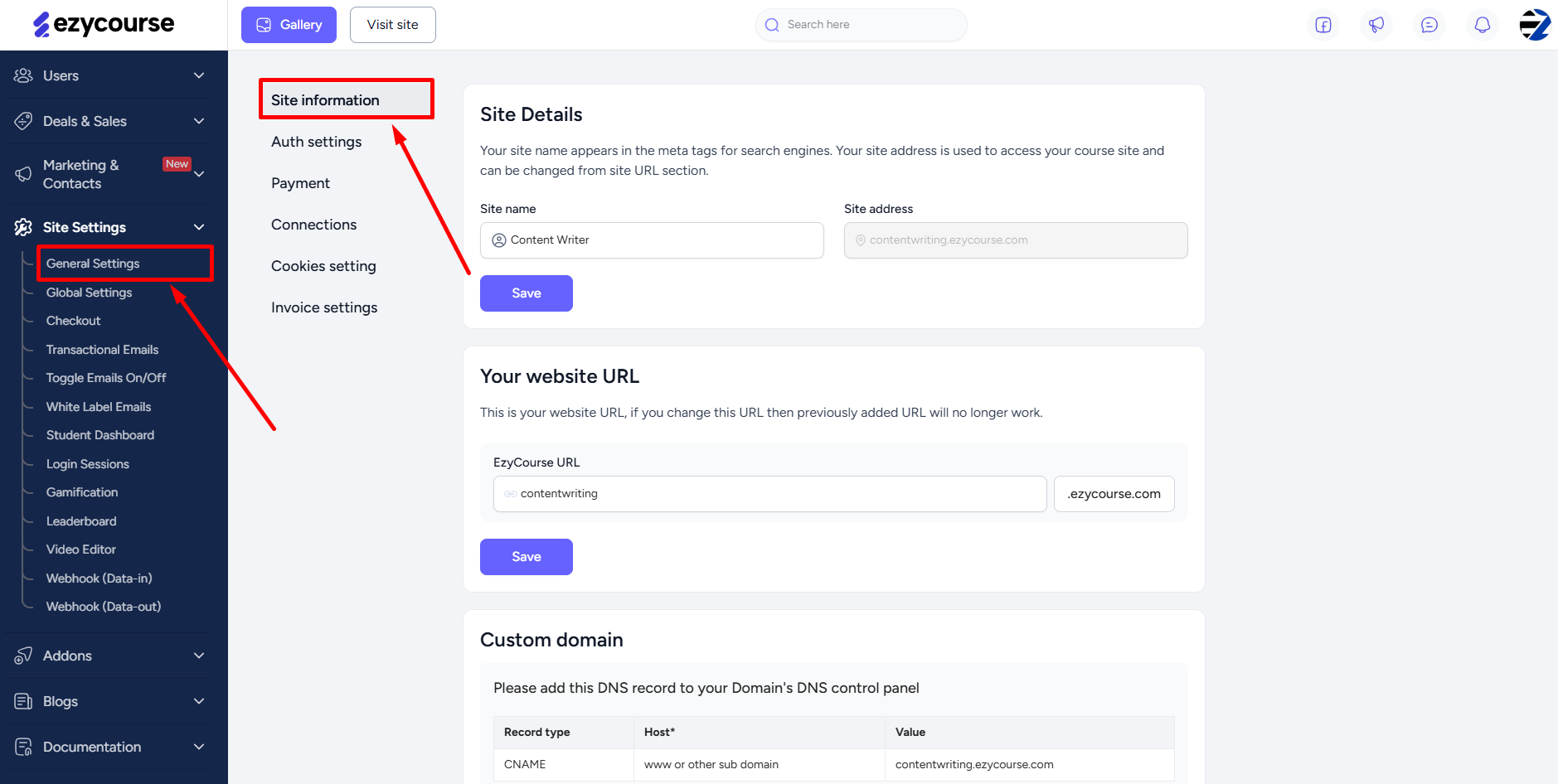
On the custom domain section, you’ll see the records which you need to add to your domain provider’s DNS setting. And a custom domain field where you give the custom domain address of your platform.
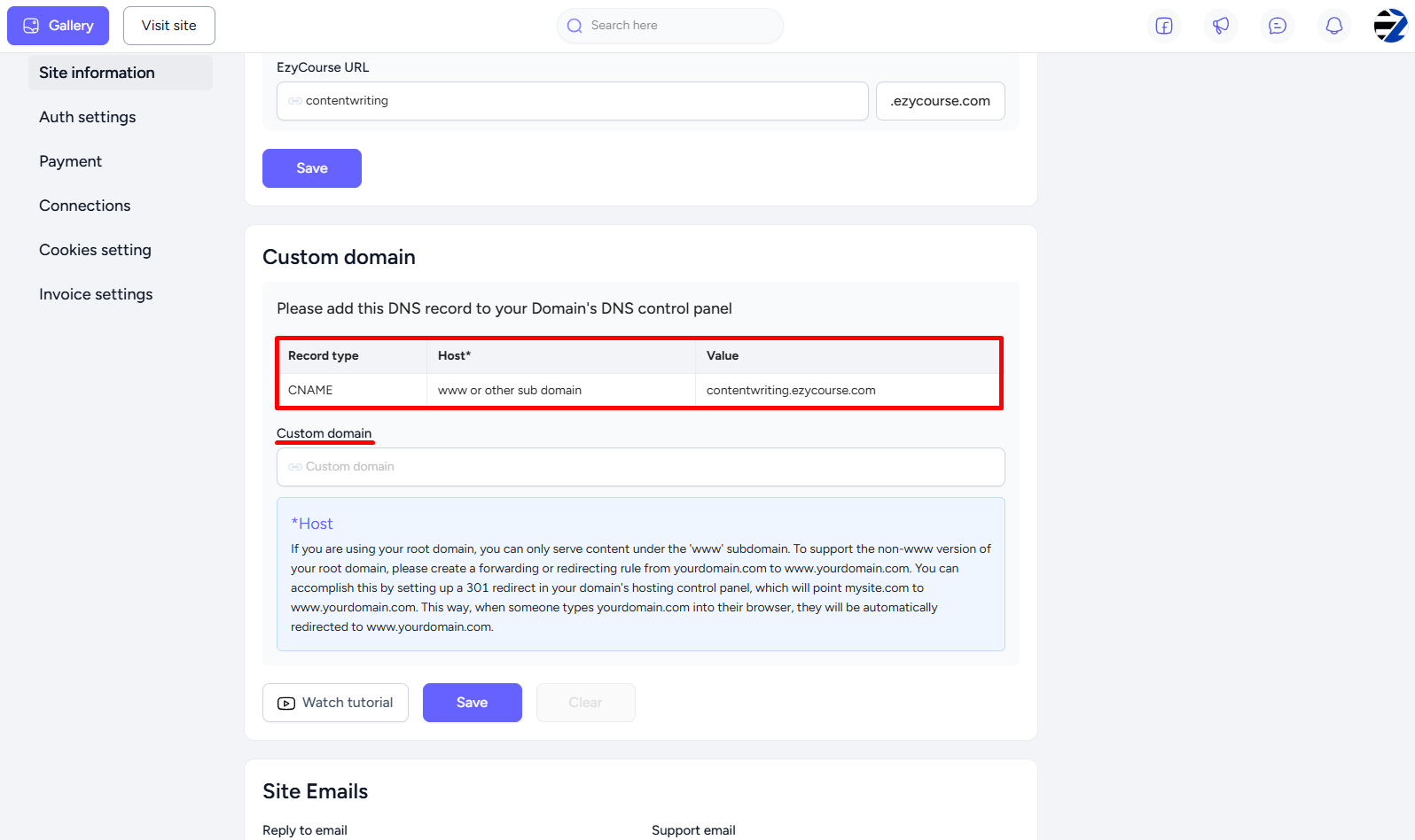
Before you save, login to your domain registrar’s website and access the DNS settings. Add the records with the exact values as given on your EzyCourse dashboard. And then click the Save button.
[Note: Your domain update might show failure initially. This is because a DNS setting update can take from 24 to up to 72 hours. Please wait for the time being and try again later.]
[Note: Please contact your domain provider to help with redirecting from yourDomain.com to www.yourDomain.com]