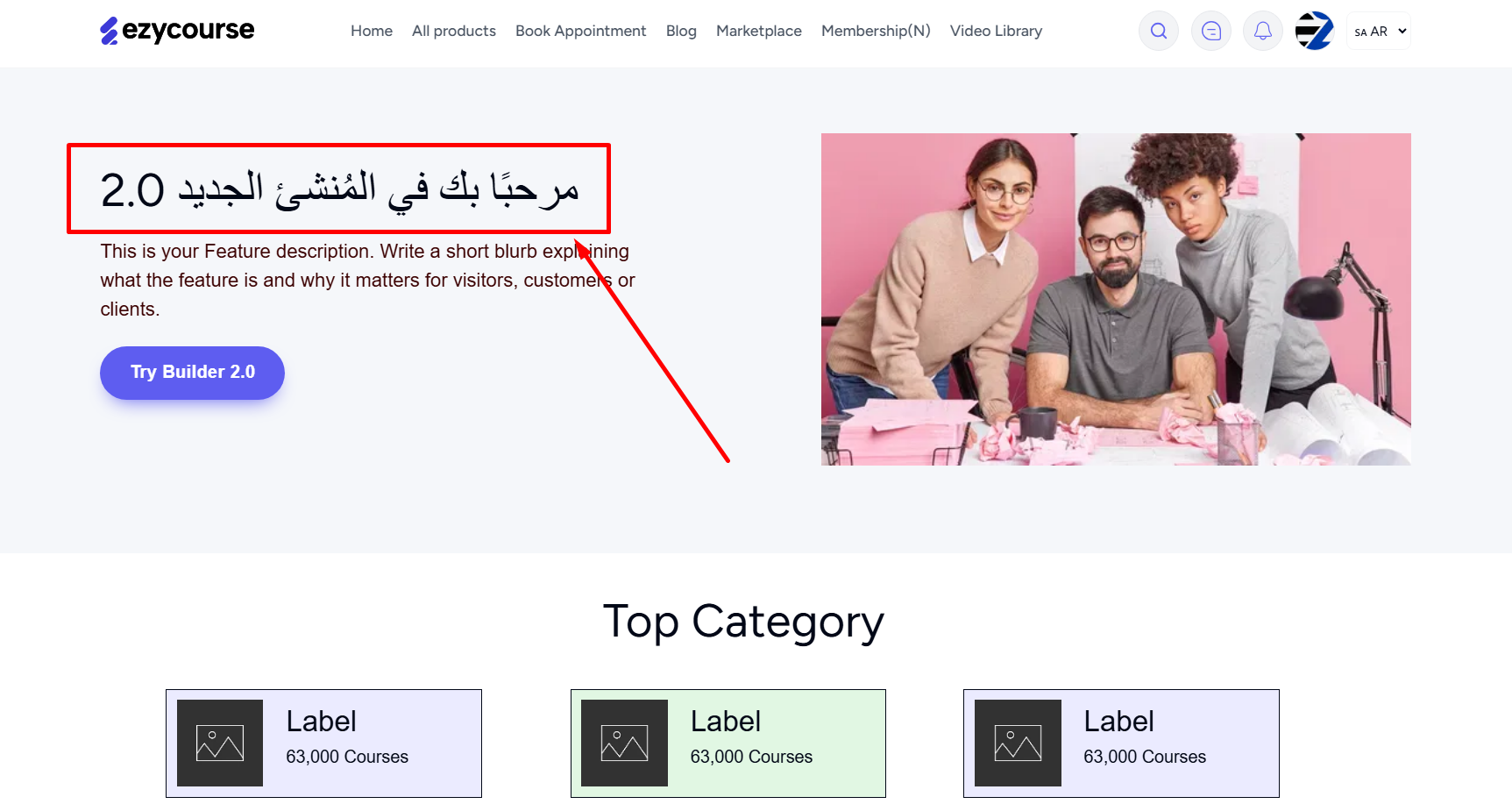Back
Category: Website Builder 2.0
Manage Content Translation in Builder 2.0
EzyCourse lets you translate your whole website into different languages with ease. And with Builder 2.0, it’s easier than ever before.
To add any translation, first select the language from the topbar inside the builder 2.0. And then you can edit the text or content and it’ll only apply for the selected language.


Simply add the translation for any language and visitors will see them on your website.