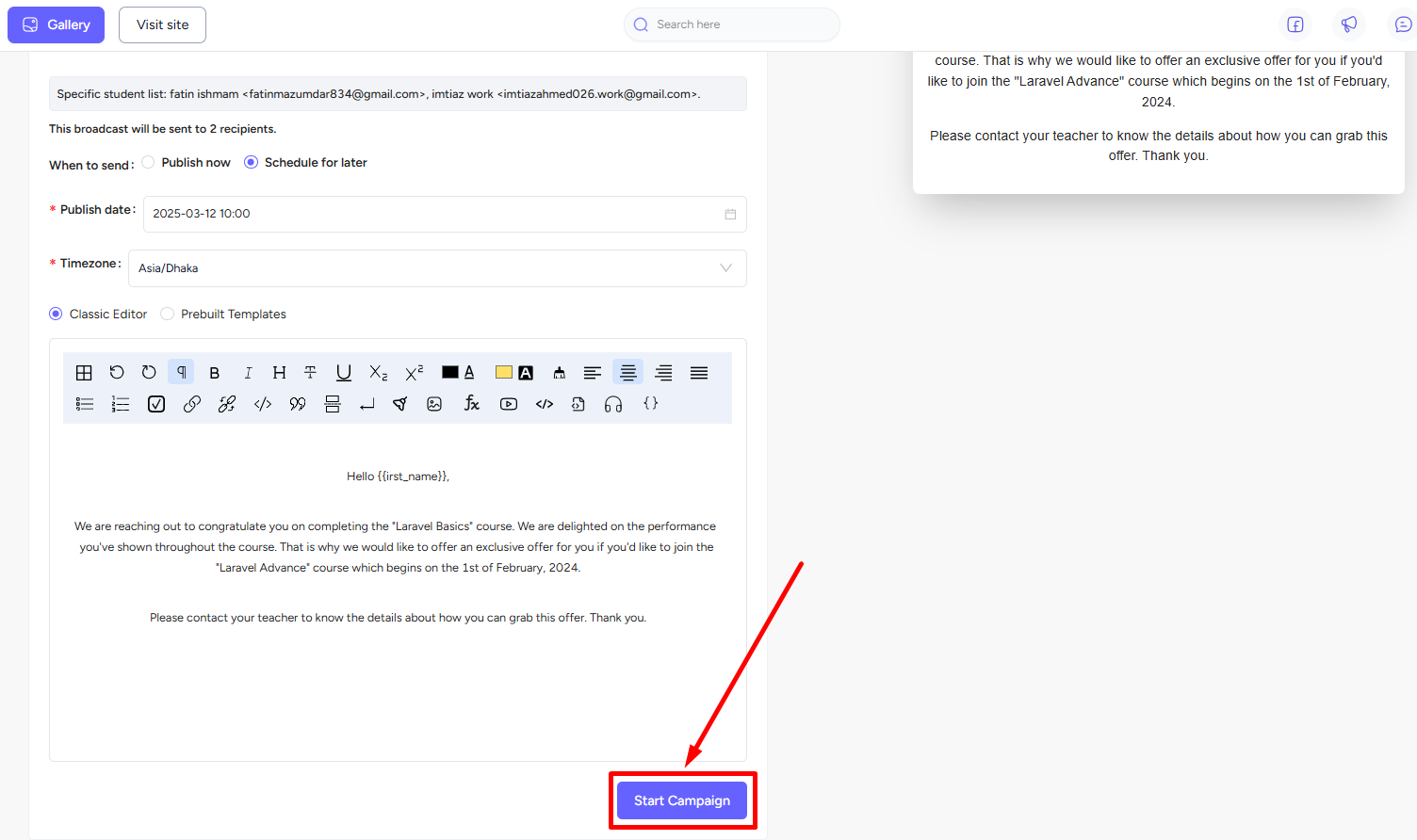Back
Launch an Email Campaign
How to Create an Email Campaign on EzyCourse
You can launch personalized email campaigns on the EzyCourse platform. To start a new campaign, head over to your EzyCourse dashboard and go to Marketing & Contacts -> Campaigns.
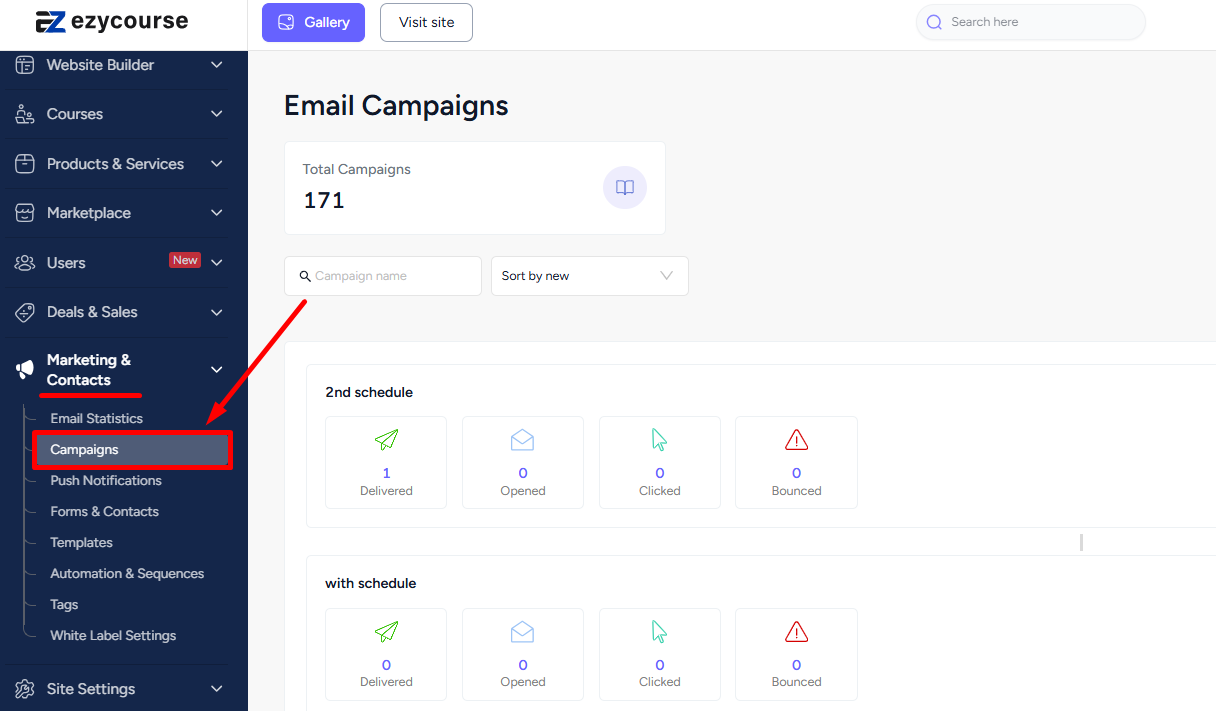
Here, you can see all your email campaigns in one place with basic metrics and the option to view campaign logs. To create a new campaign, click the Start New Campaign button on the top right corner of your screen.
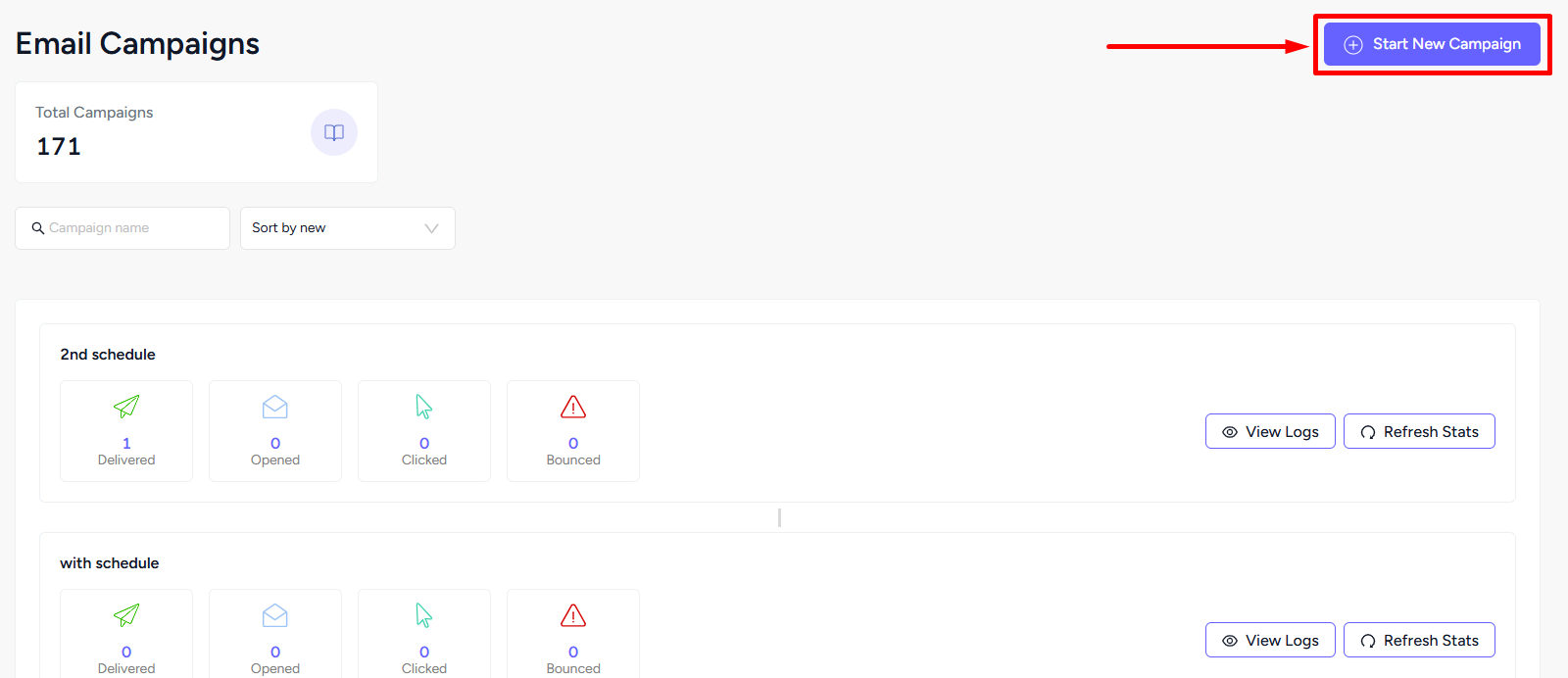
Now, you can personalize your email as you wish. Give title, add subject with merge tags if you want, and choose between writing the email yourself or using a pre-built email template to save some precious time.
[Note: You can merge tags on the email body using double curly braces to hold dynamic values.]
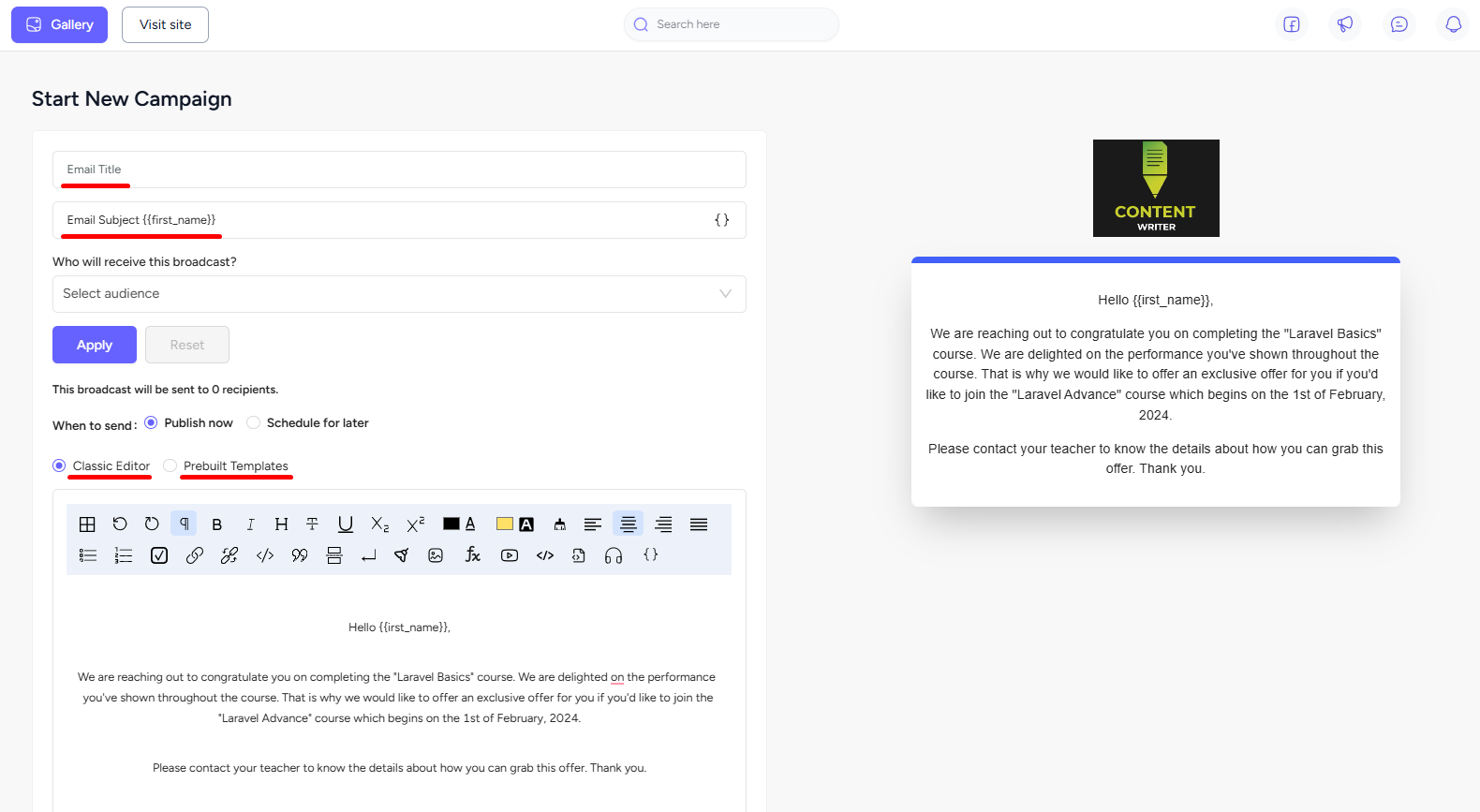
The best part about email campaigns on EzyCourse is how accurately you can target a specific audience. Select the target audience from the dropdown option based on tags and student activities.
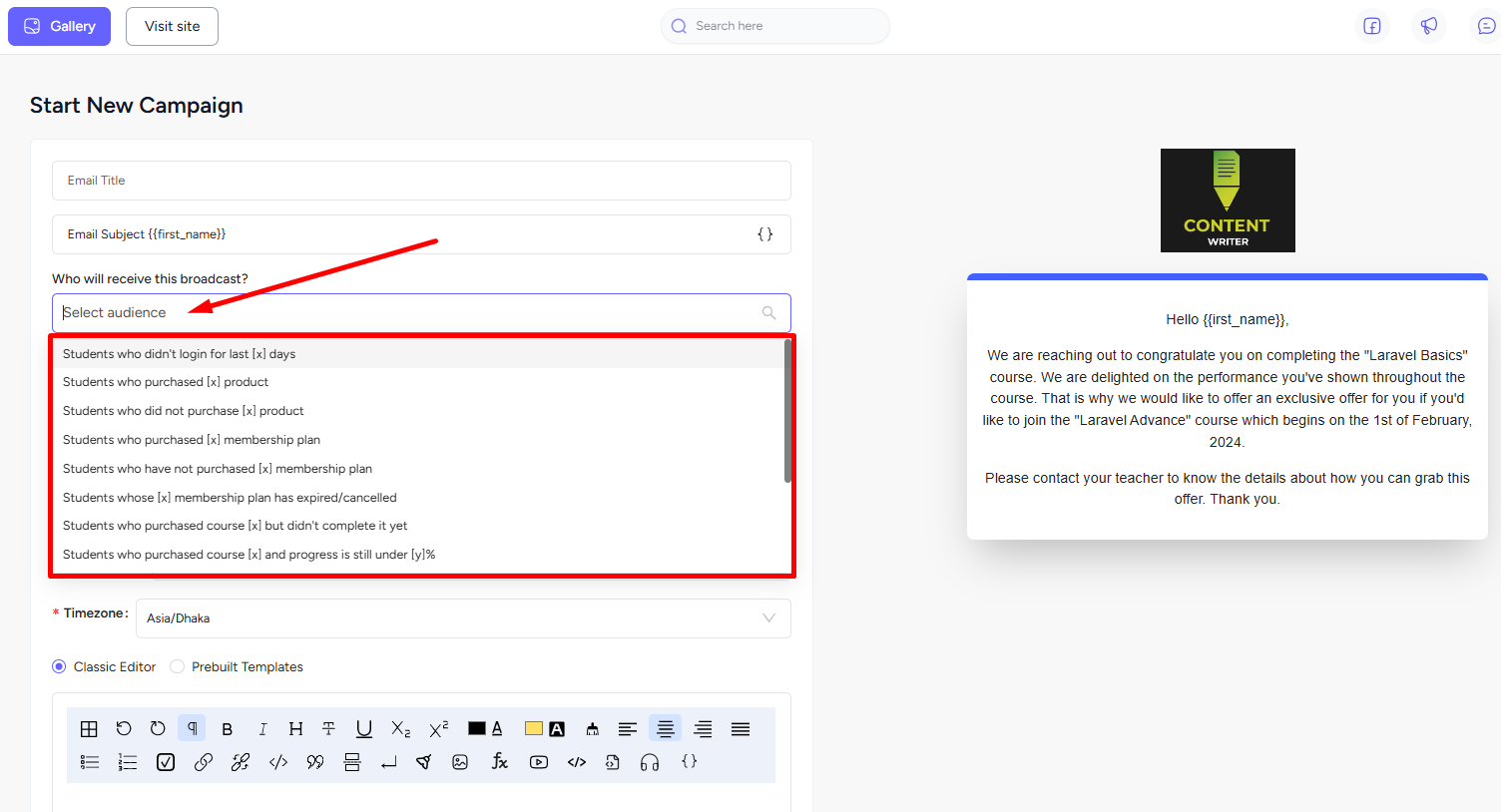
And that’s not all. You also have the option to schedule your email campaigns for a later date and time, with a timezone-friendly system integrated for you. Or if you want, you can choose to publish the email campaign right away.
To schedule your email campaign, select the Schedule for later option and then set the date-time along with the timezone.
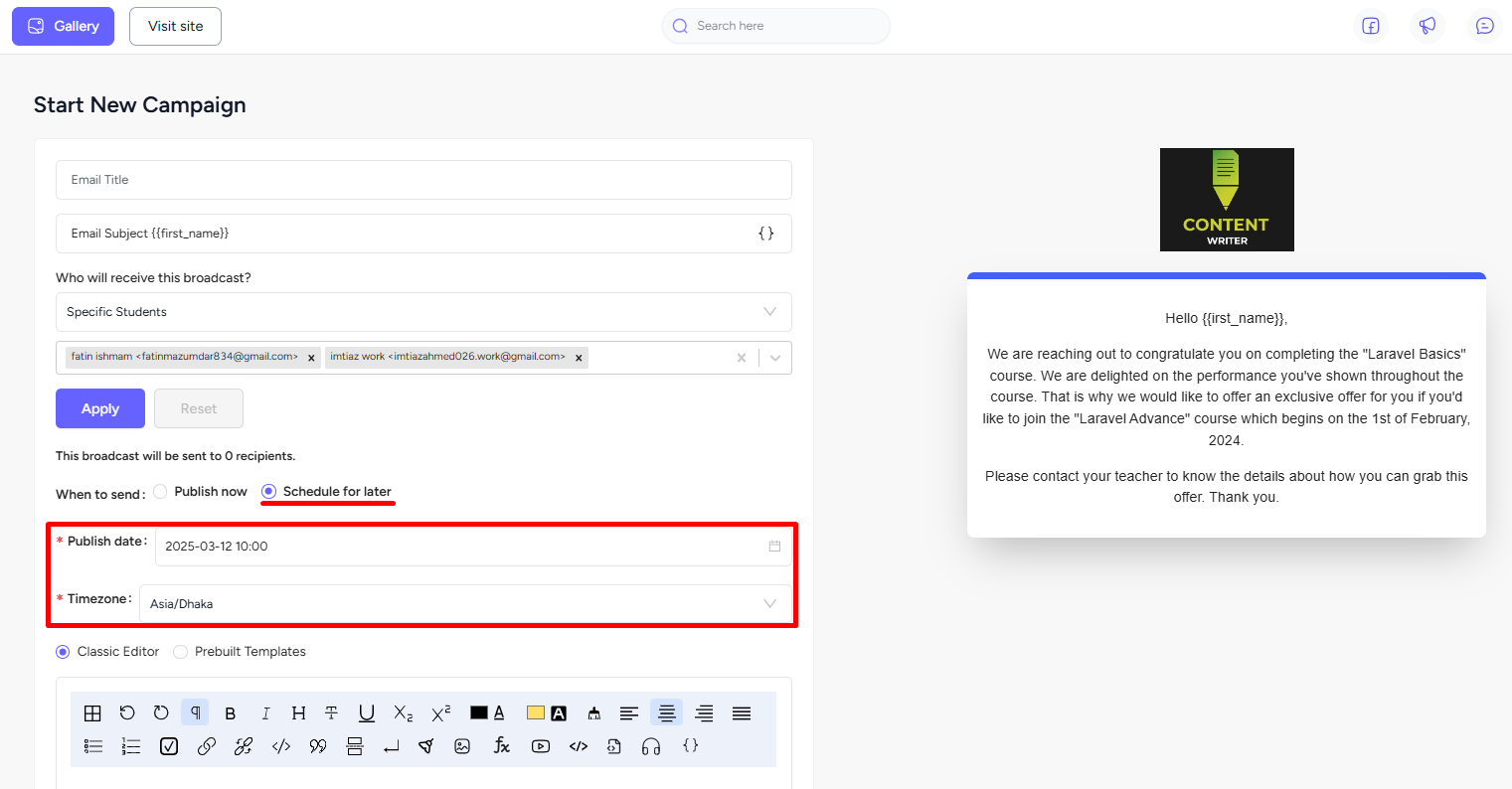
Click the Start Campaign button to launch the email campaign.