Back
Invoices on EzyCourse
How to Download Invoices on EzyCourse
On EzyCourse, you can create professional invoices and provide your customers with detailed info about their purchases.
To generate an invoice for any sale, simply head over to your dashboard and navigate to Deals & Sales -> Orders. Then pick an order, click the three dots, and select the Download Invoice option.
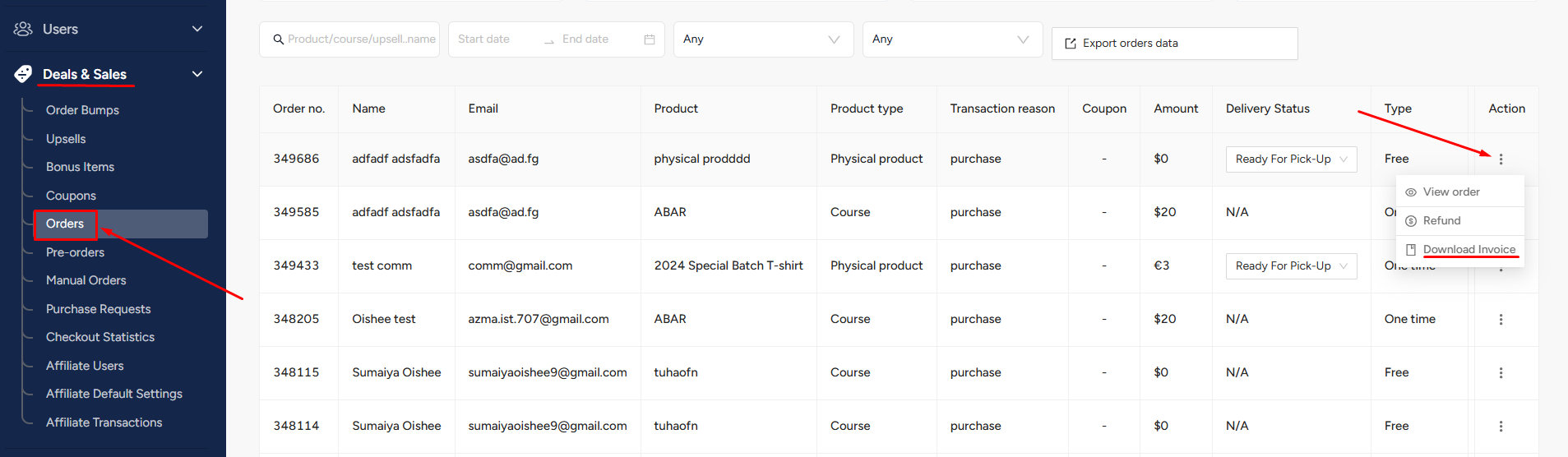
Furthermore, you can choose whether to show your address, VAT id, and VAT percentage from Site Settings -> General Settings -> Invoice settings tab. These are optional.
[Note: If you set a VAT percentage, it’ll only show on the invoice but will not calculate the percentage. Please incorporate any applicable VAT when setting the initial product price.]
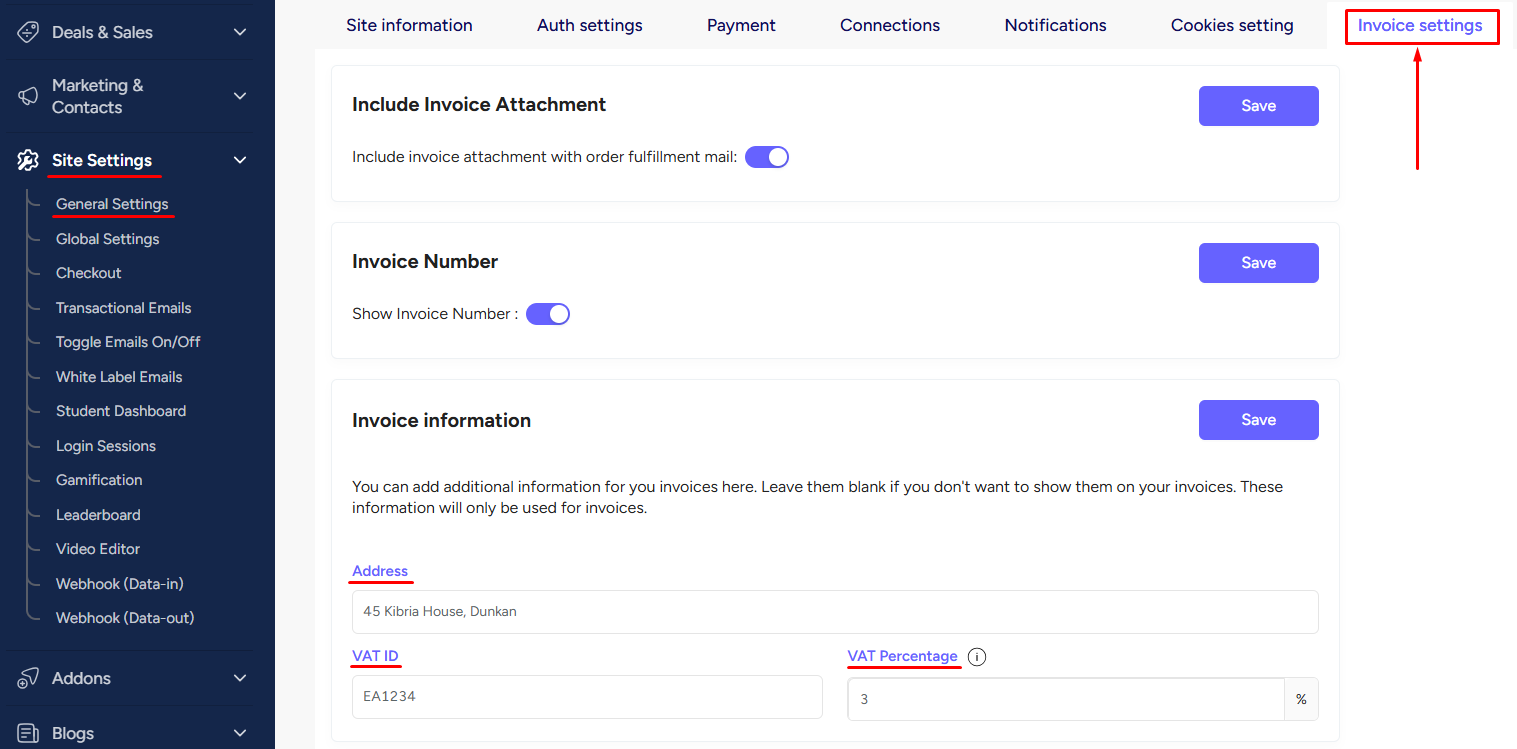
By the way, you can also set the translation of different languages for the invoice.