Back
Introducing Site-Wide Instant Search Engine Add-on!
In addition to basic search, you can now search everything from blogs to communities, courses to audio/video libraries, all from one central place with EzyCourse site-wide search addon.
See how the keywords get highlighted on the live search results.
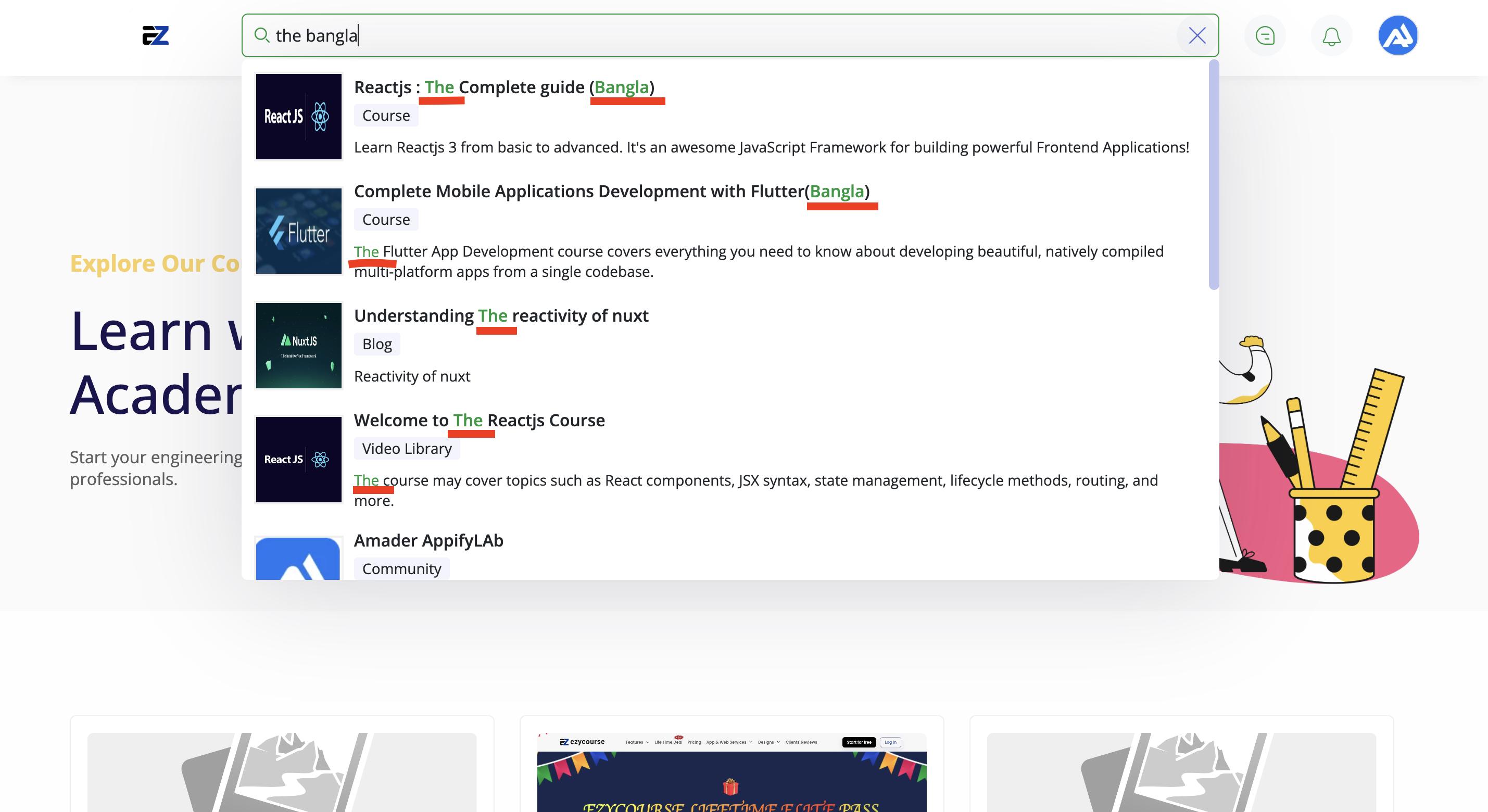
The search engine add-on will show on your dashboard’s Addons menu, once you subscribe to it. Toggle the switch button Show search bar to show the search icon on your site’s header menu.
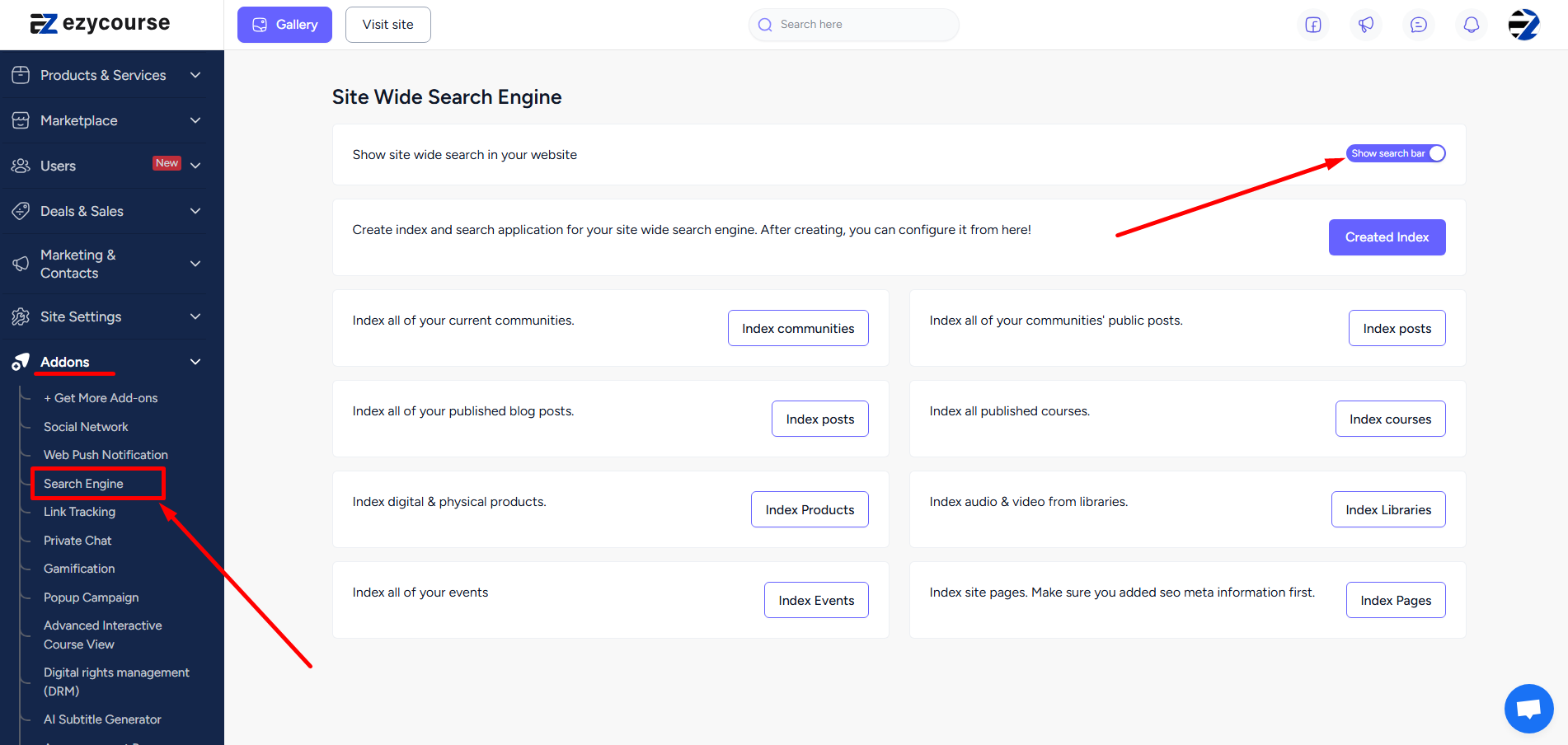
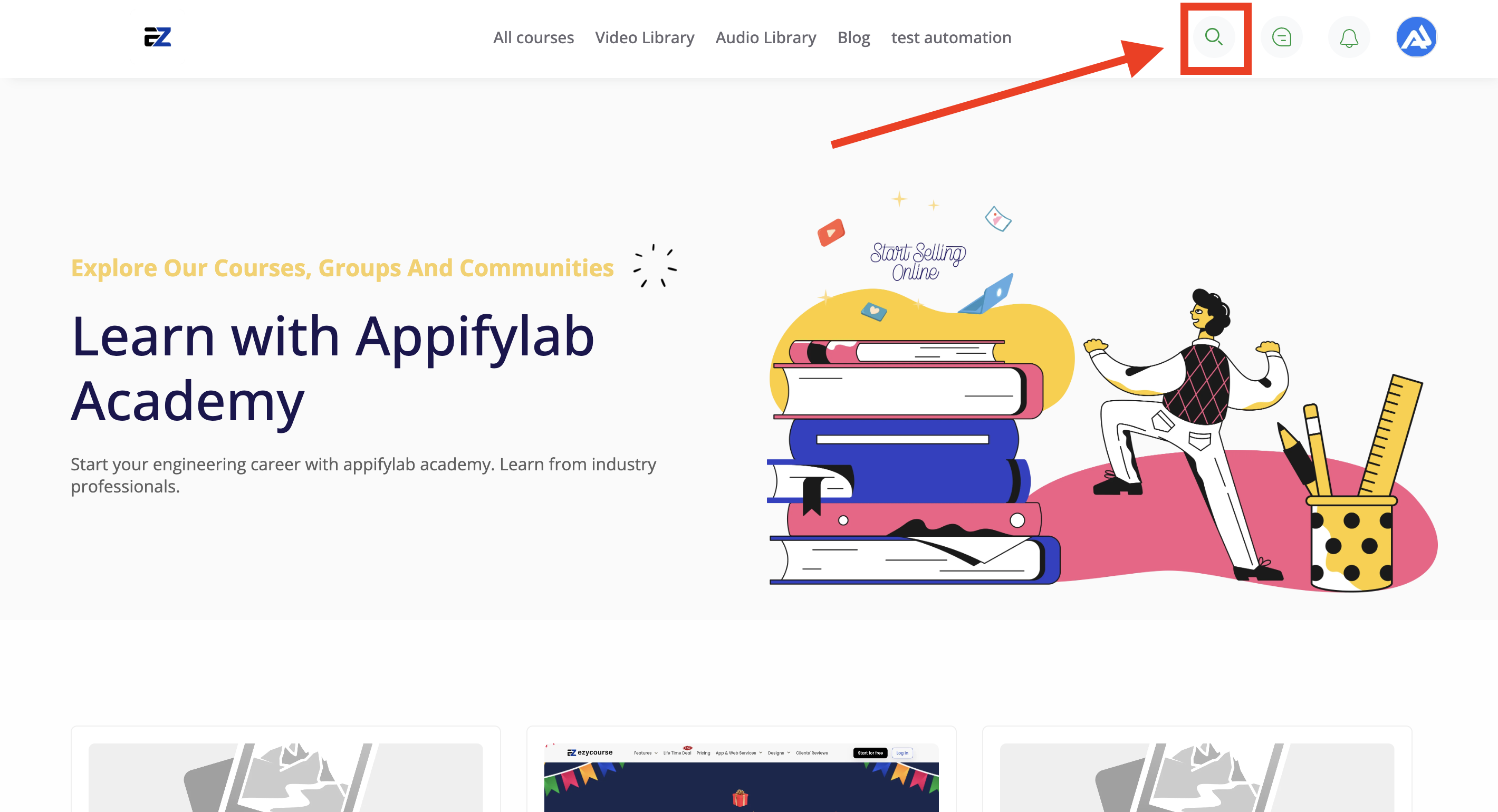
Click on the Create index button. Once index has been created, all the newly added contents on your site will get automatically indexed. But, you have to manually index the existing contents.
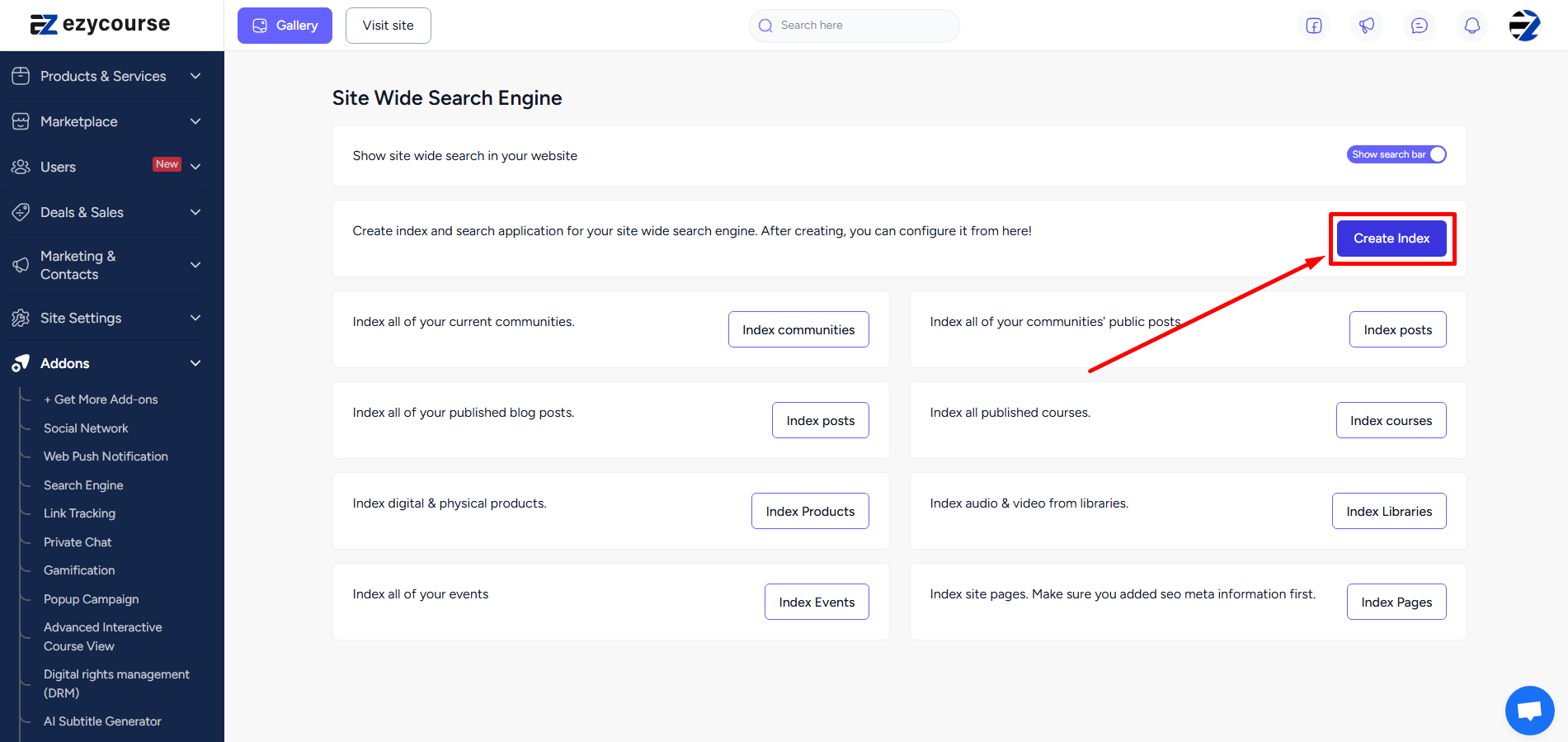
Suppose you want to index the existing courses of your site. Then click on the Index courses button on the Index all published courses card. And that's it! Now your site has all its courses indexed, so users will be able to search for courses easily. Similarly you can index all other products.
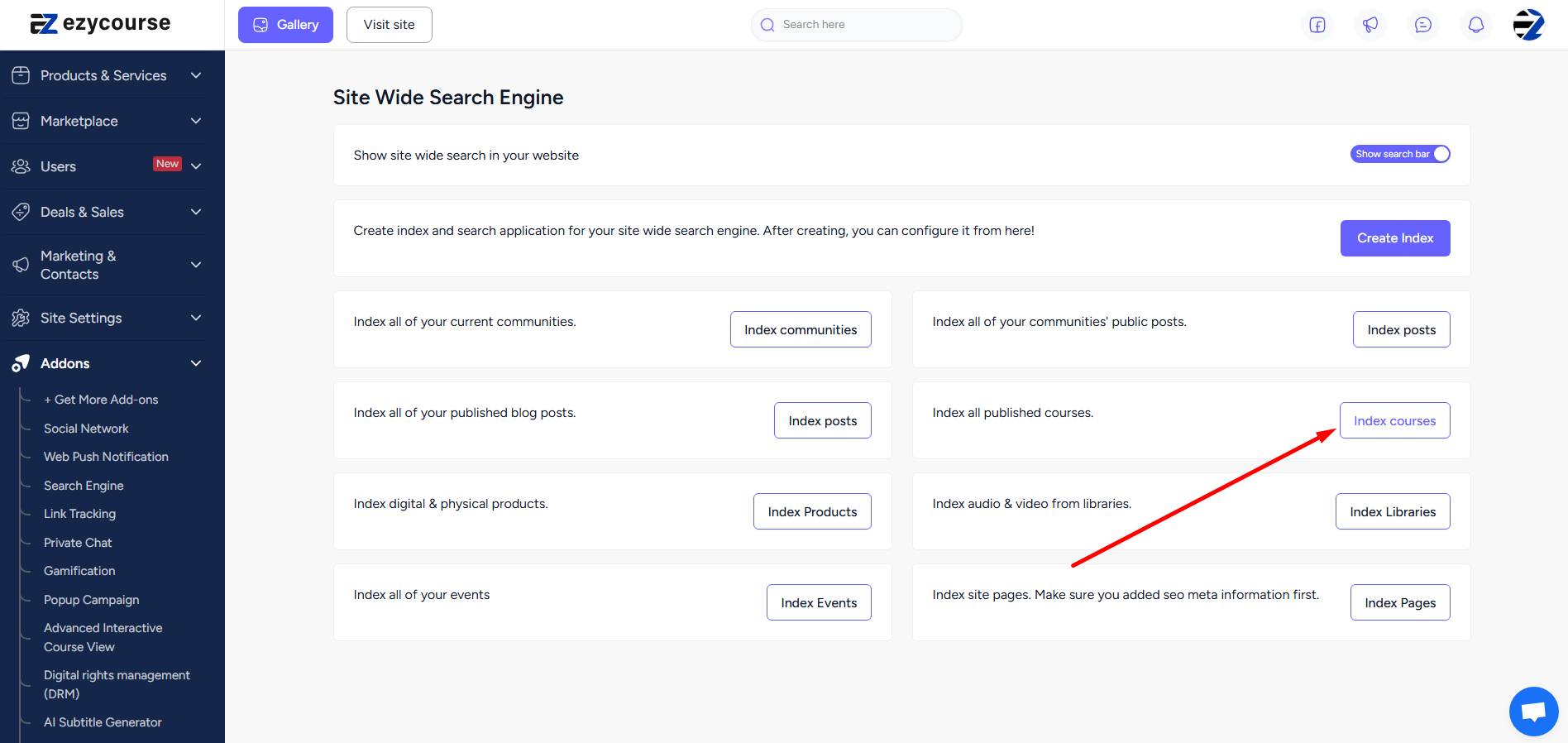
Note: For indexing your site pages, make sure you add all the SEO information first which is accessed from Website Builder → Pages → Edit (the page you want to index) → SEO. The text you give on the Title field will work in the search.
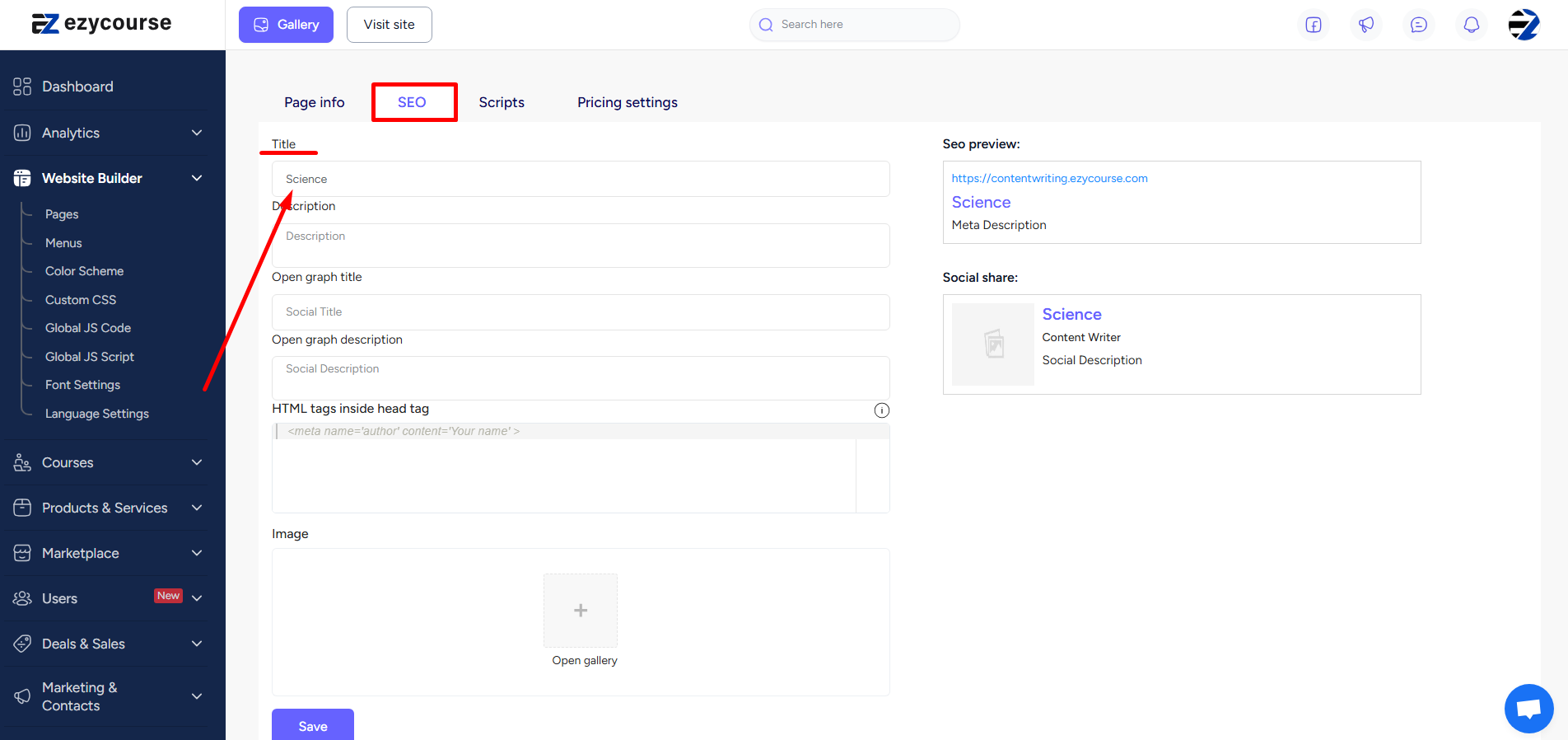
The page search results show up data from the SEO meta information, so for your pages to be correctly indexed, you need to add them first. below is a screenshot of the page search result.
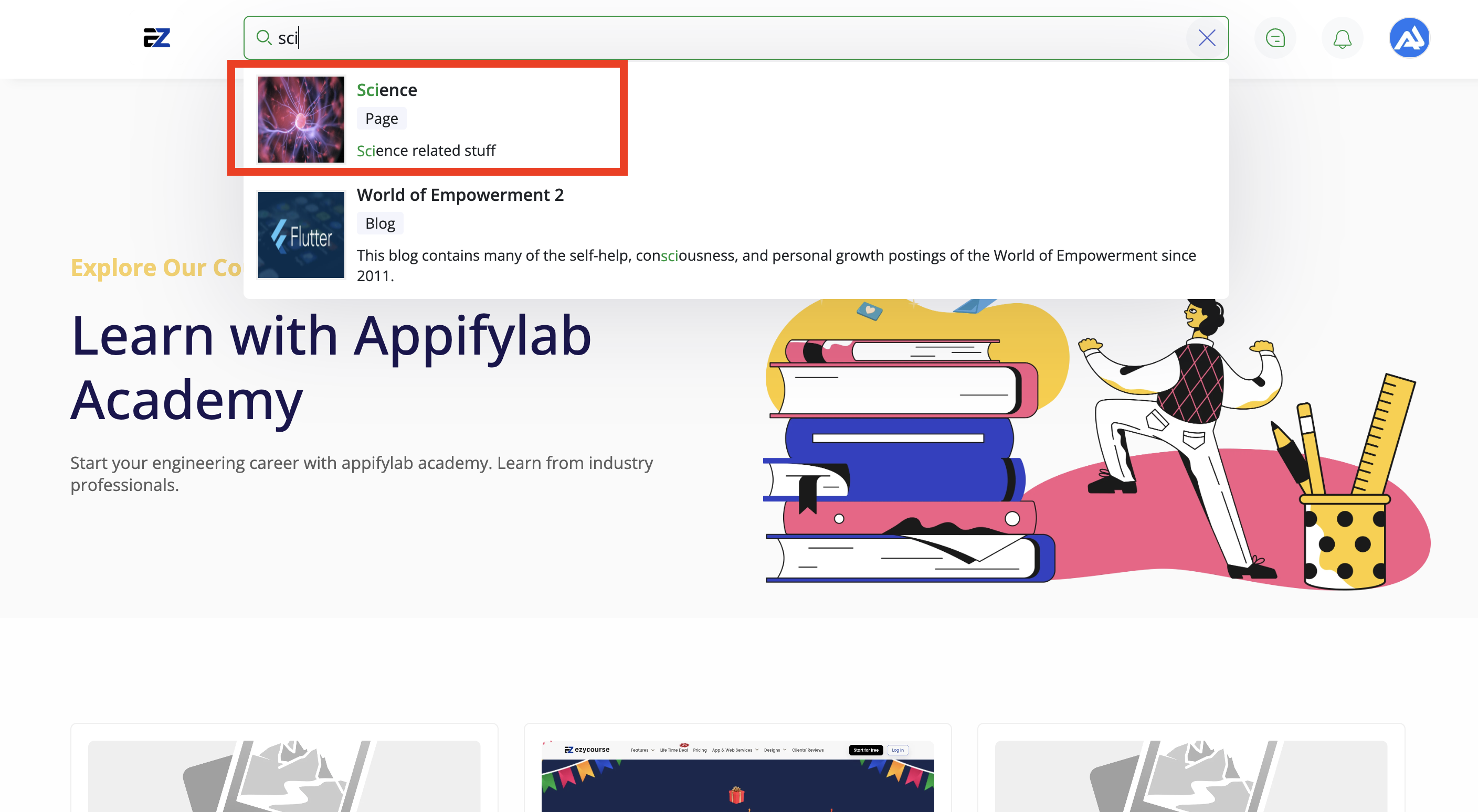
If for any reason you wish to reset everything then please kindly contact our support team at your convenience.