Back
Introducing Social Network Feed - Transform User Engagement Now!
Exciting news everyone! We’ve just launched the much awaited addition: EzyCourse Social Network Feed!
Now, expose your platform to the public community, let anyone join effortlessly without the hassle of checkouts, and connect communities, channels, and load posts automatically. Literally!
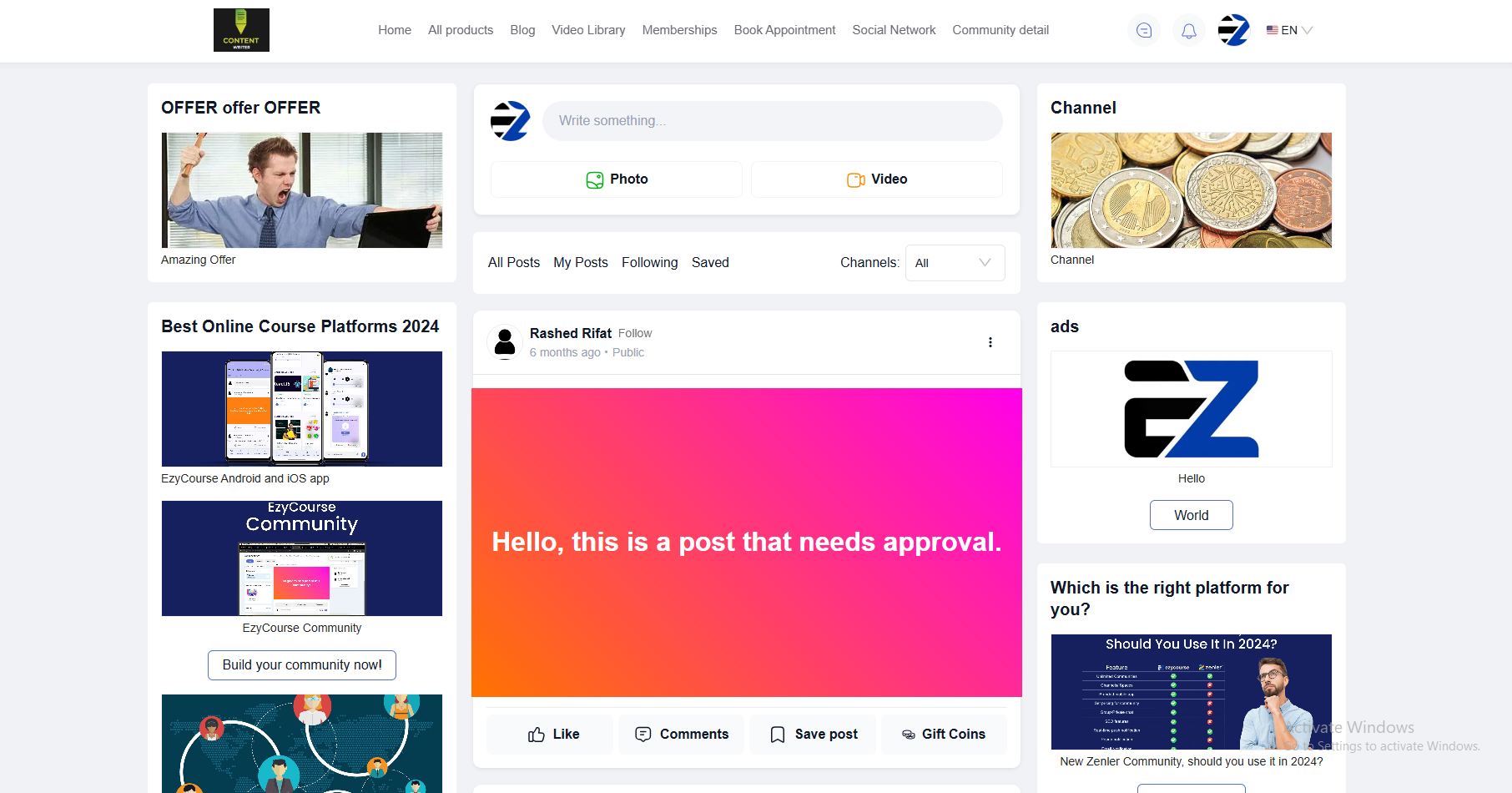
You get a mini social network dashboard inside your EzyCourse dashboard. Control posts and analyze the feed. Access it from My Add-on -> Social Network as soon as you get the add-on.
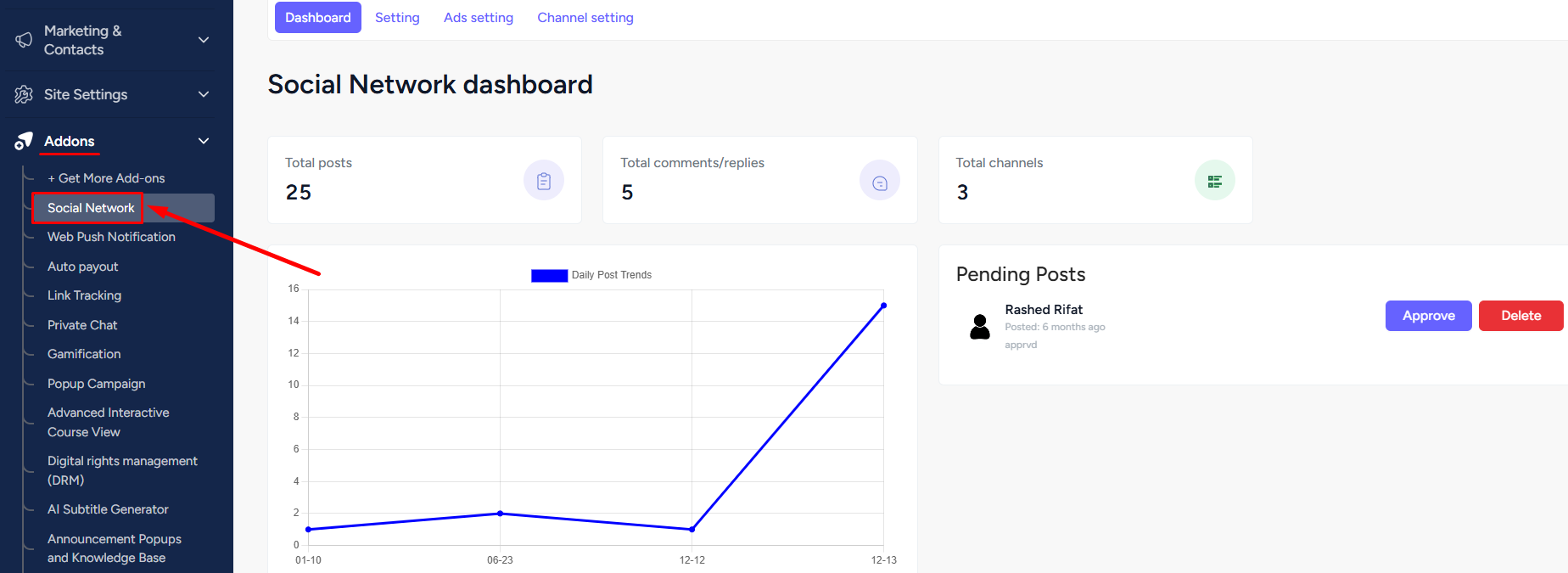
With the Social Network Feed, you get to promote your content and platform using ads positioned on both sides of the feed. This simply means more leads and conversions as the feed is publicly available.
You can create and customize how ads show up on the feed. And add links to guide visitors to your content and platform, ultimately driving more traffic to your site.
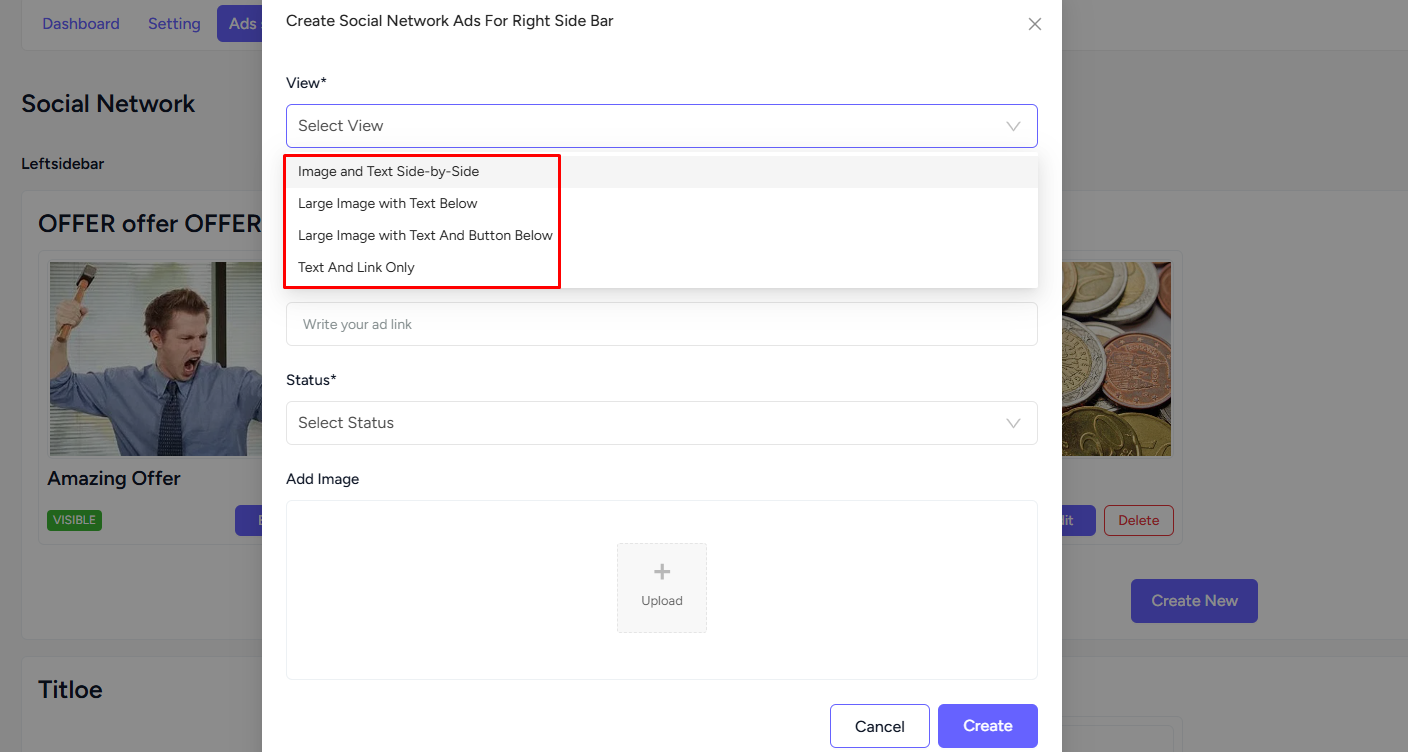
Connect communities and channels, and load all (present and future) posts automatically into your Social Network Feed. Now, let outsiders know the success of your platform and tease them to sign up.
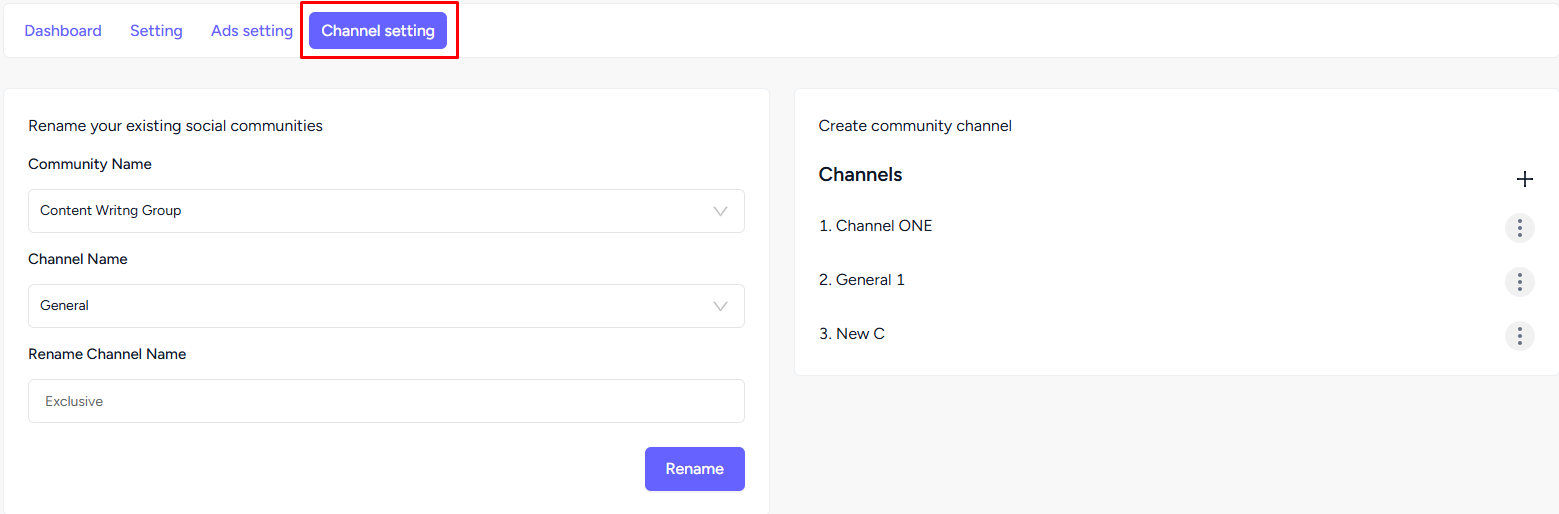
We’ve kept the option for you to add the Social Network Feed on your site menu. To add the feed to a menu, go to Website builder -> All menus -> click the three dots on the menu and select the Edit menu option.
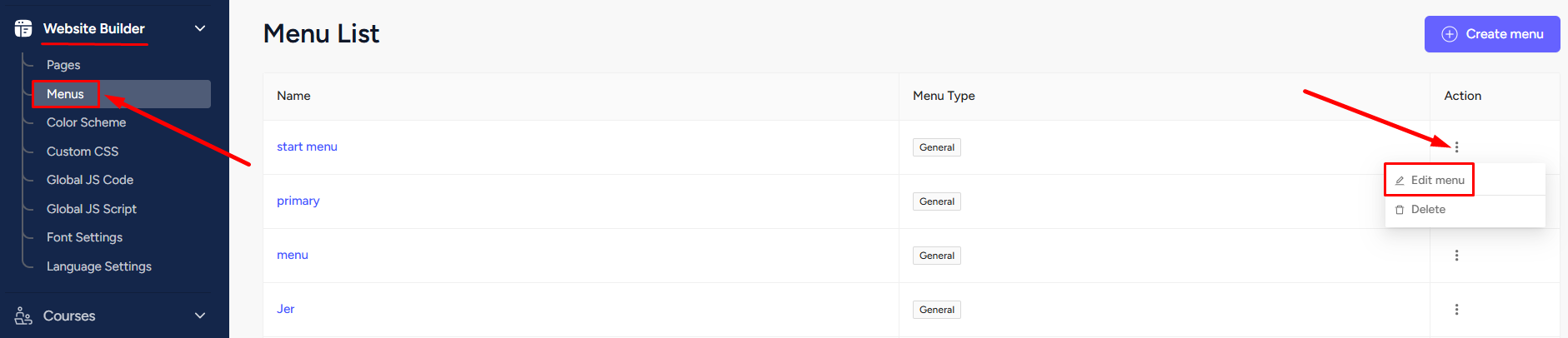
Search for Social Network and click the Add button to add the Network Feed page to your menu.
[Note: You cannot change the default “/feeds” URL. So, if you already have an existing page with this URL then please change that to something else.]
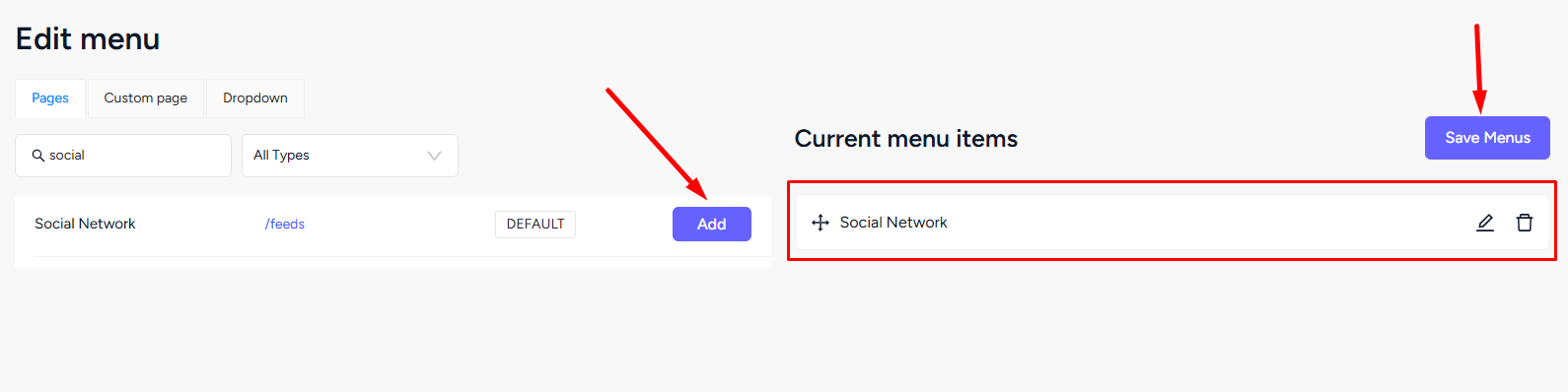
Run your own mini social network, serve enticing ads to visitors, and raise engagement to the next level. Get started today! The Social Network Feed add-on is now up for grabs.