Back
Introducing Enhanced Student Tracking on EzyCourse!
We’re super excited to empower you with an all new feature - Link Tracking! Now, effortlessly track student sign-ups, unique clicks, product purchases, earnings, and more.
With this add-on in your hand, you can see which marketing channels are driving the most sign-ups and sales. And then you can optimize your funnel for higher conversion rates, while personalizing your offerings for different student segments. This could involve sending targeted emails, creating custom content, or recommending specific products.
Access this exciting feature from Addons menu on your dashboard as soon as you get the Addon. How does it work? Well, all you have to do is create a trackable link, distribute to your students, and access detailed analytics on your dashboard.
To create a link, click the Create Trackable Link button on the top right corner.
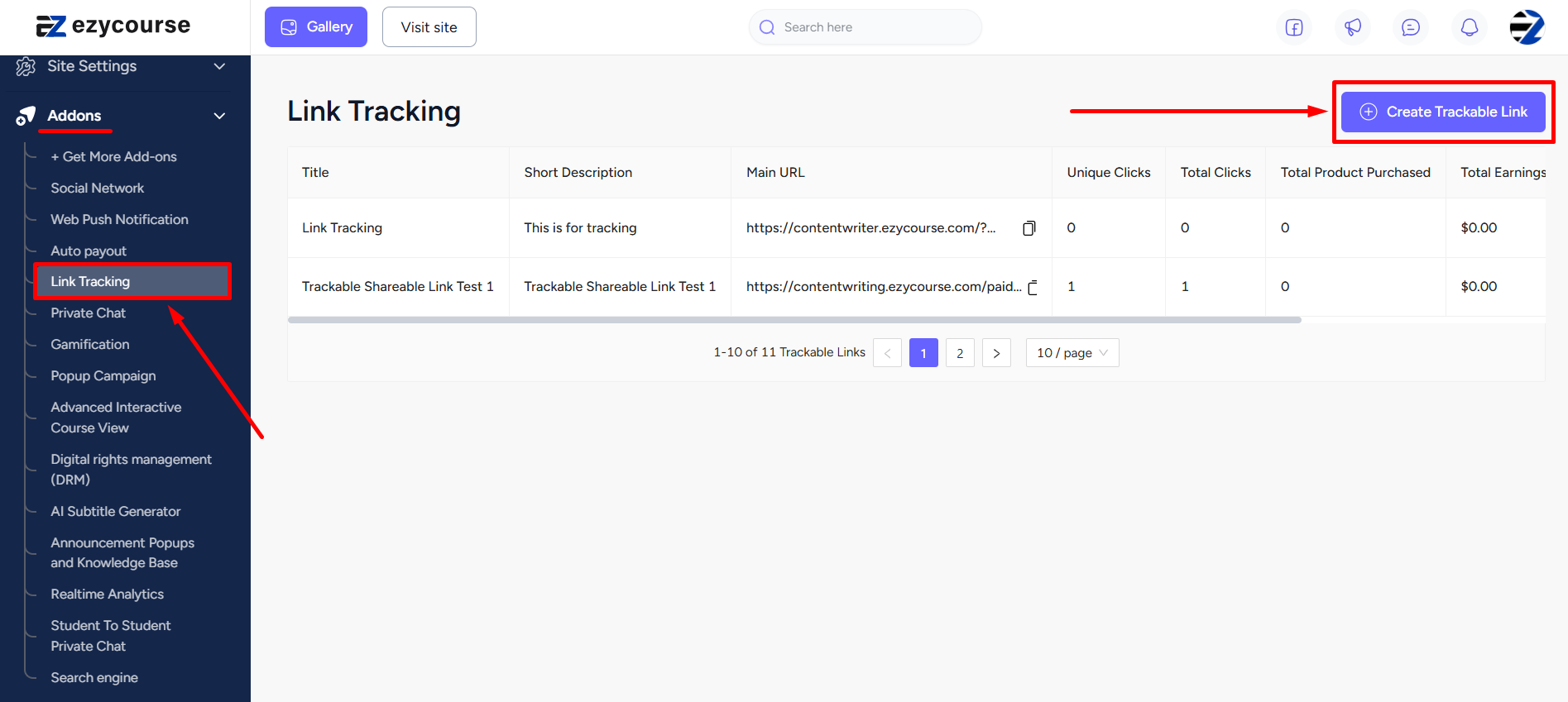
You can create the link with or without a query param and select the URL from your website, or paste an URL.
[Note: Paste URL must contain either sub-domain or custom domain.]
To see all the analytics of a link, click the View button on the Action column.
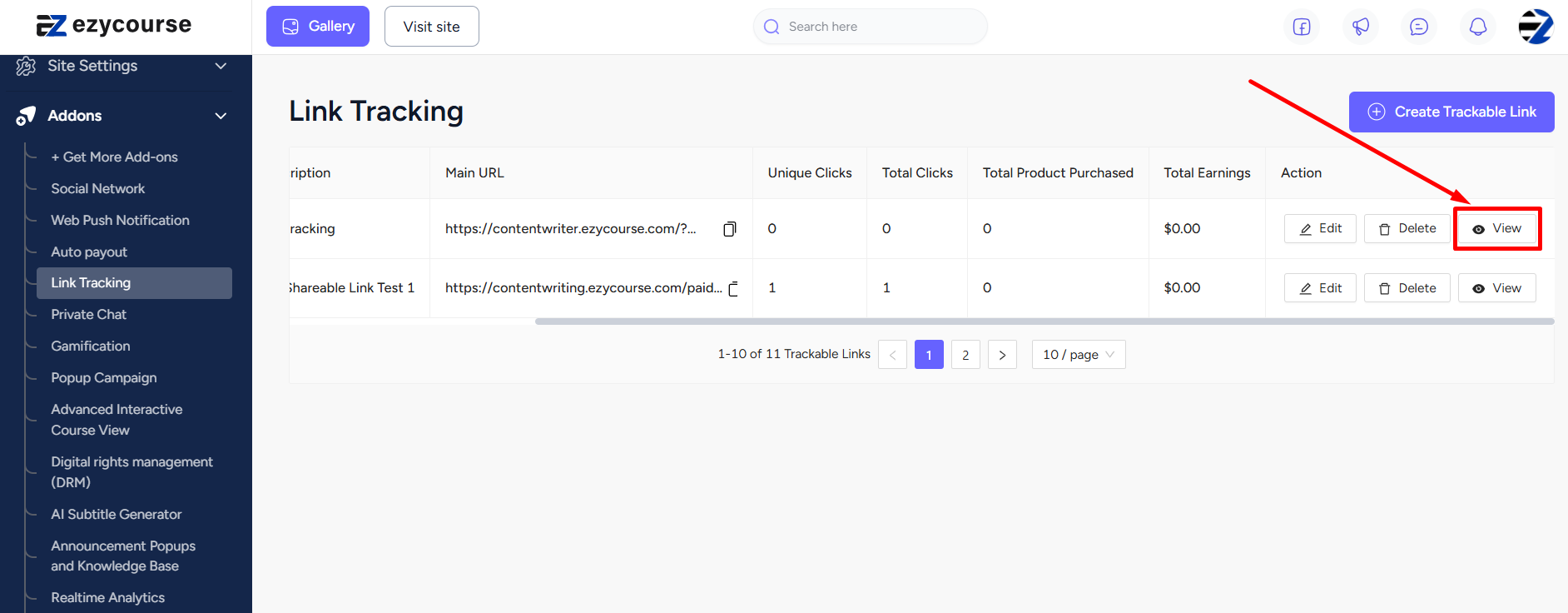
You can filter data by specific timeframe and visualize key data points like clicks, sign-ups, and earnings, in a convenient graph format.
Moreover, you can use the trackable link to get the list of converted users with the option to view all the URLs they visited. To see all the visited pages, simply click the View Page Visit button.
[Note: This feature also lets you track all the URLs any visitor visited even if they didn’t convert i.e. didn’t purchase anything.]
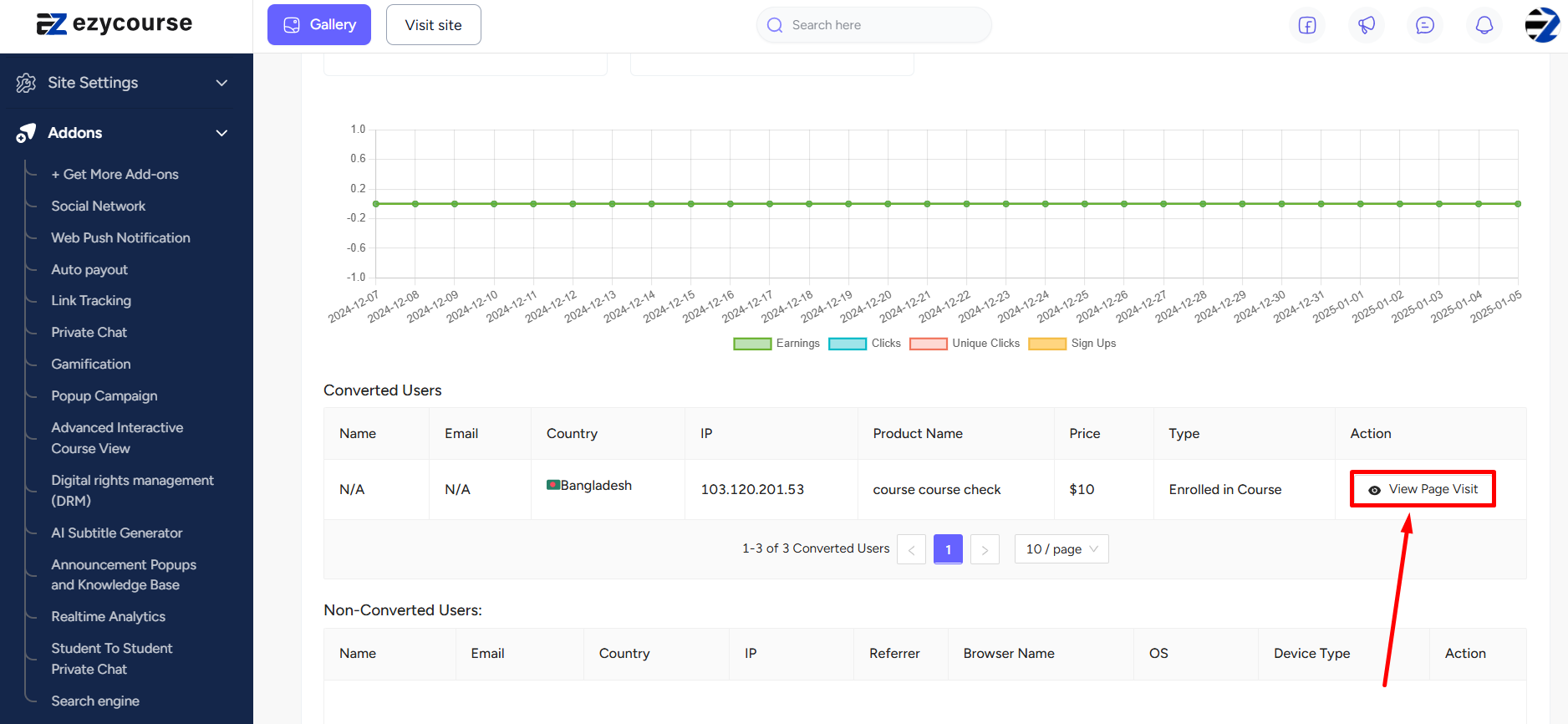
All in all, it’s a great tool to have in your collection, giving you a powerful new way to understand your students and ultimately helping you to optimize user experience.