Back
Automation Workflow Builder: New Triggers & Actions
What is it & why you need it
The Email Automation Workflow Builder lets you build complex and smart workflows with several effective triggers and actions.
Now, you can start using more triggers and actions to deliver highly targeted messages or offers. The new additions will help you with many different tasks like retaining subscribers, enrolling any completed course user to other products, offering complementary products, encouraging upsells, and much more.
How it works
The new triggers and actions are now available with our powerful Internal Task Automation add-on. Here are the newly added triggers and actions:
• Someone cancel a subscription (trigger)
• Someone renew a subscription (trigger)
• Someone complete a course (trigger)
• Assign/Enrol to a Product (action)
With this add-on, you unlock advanced automation capabilities—and it doesn’t stop there. We’ll continuously add more triggers and actions to help you build smarter, more impactful workflows.
For now, you can effortlessly target users based on specific behaviors like renewing a subscription, completing a course, or canceling a subscription—and instantly assign them to a complementary product, deliver tailored messages, or combine other actions for more personalized automation.
Haven’t grabbed the add-on yet?
Now’s the time! LTD pricing for addons might close very soon—secure it while it’s still available and level up your automations with all the upcoming triggers and actions.
How to get started using it
You can start using the new options once you get the add-on. Simply go to Marketing & Contacts -> Automation Workflows. Create a new automation or view an existing one.
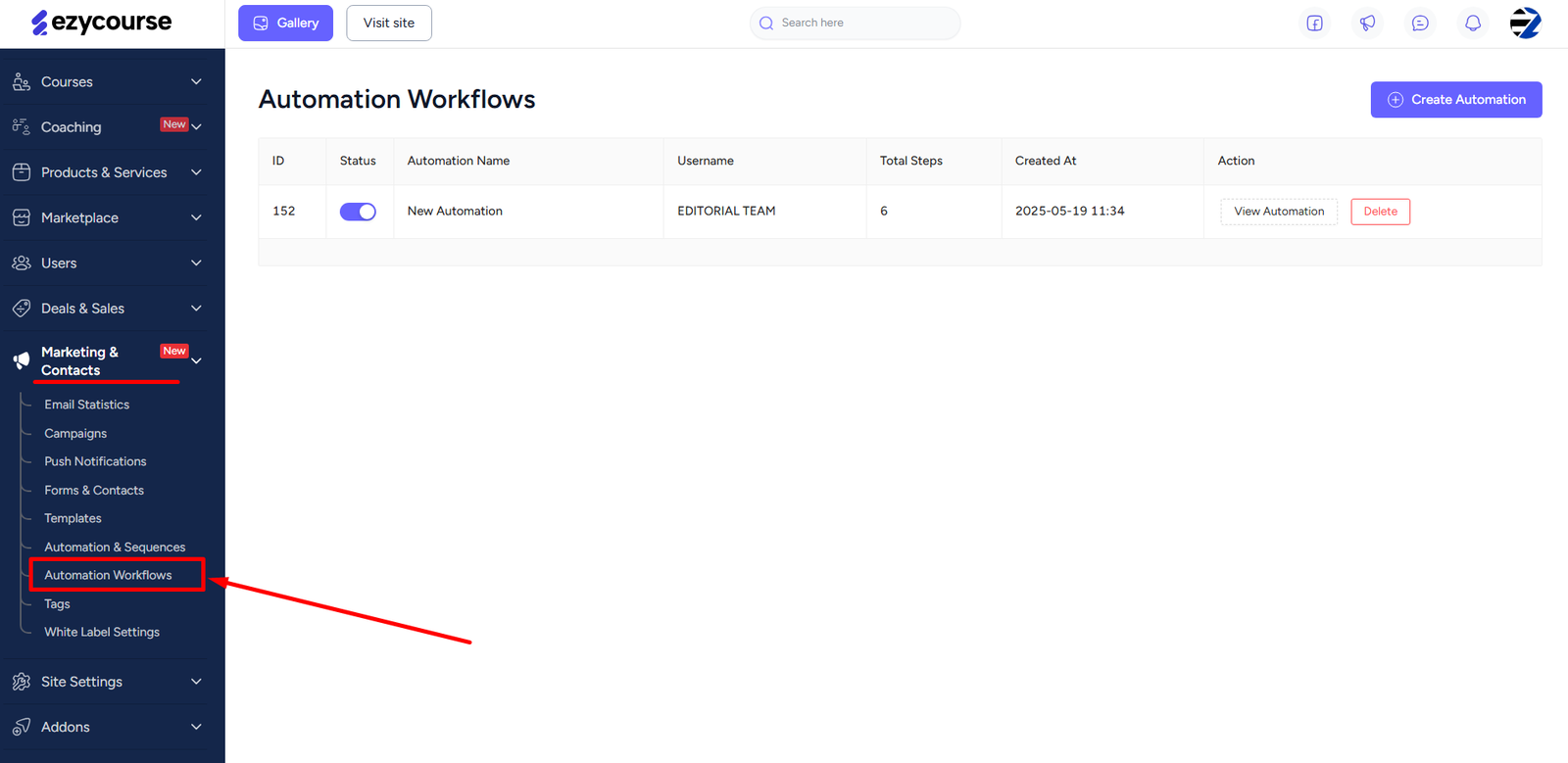
First, click the “add trigger” section to add a trigger. You’ll find the newly added ones under Internal Automation Task Addon. Set up any trigger as you like from the basic ones or the ones that come with the add-on.
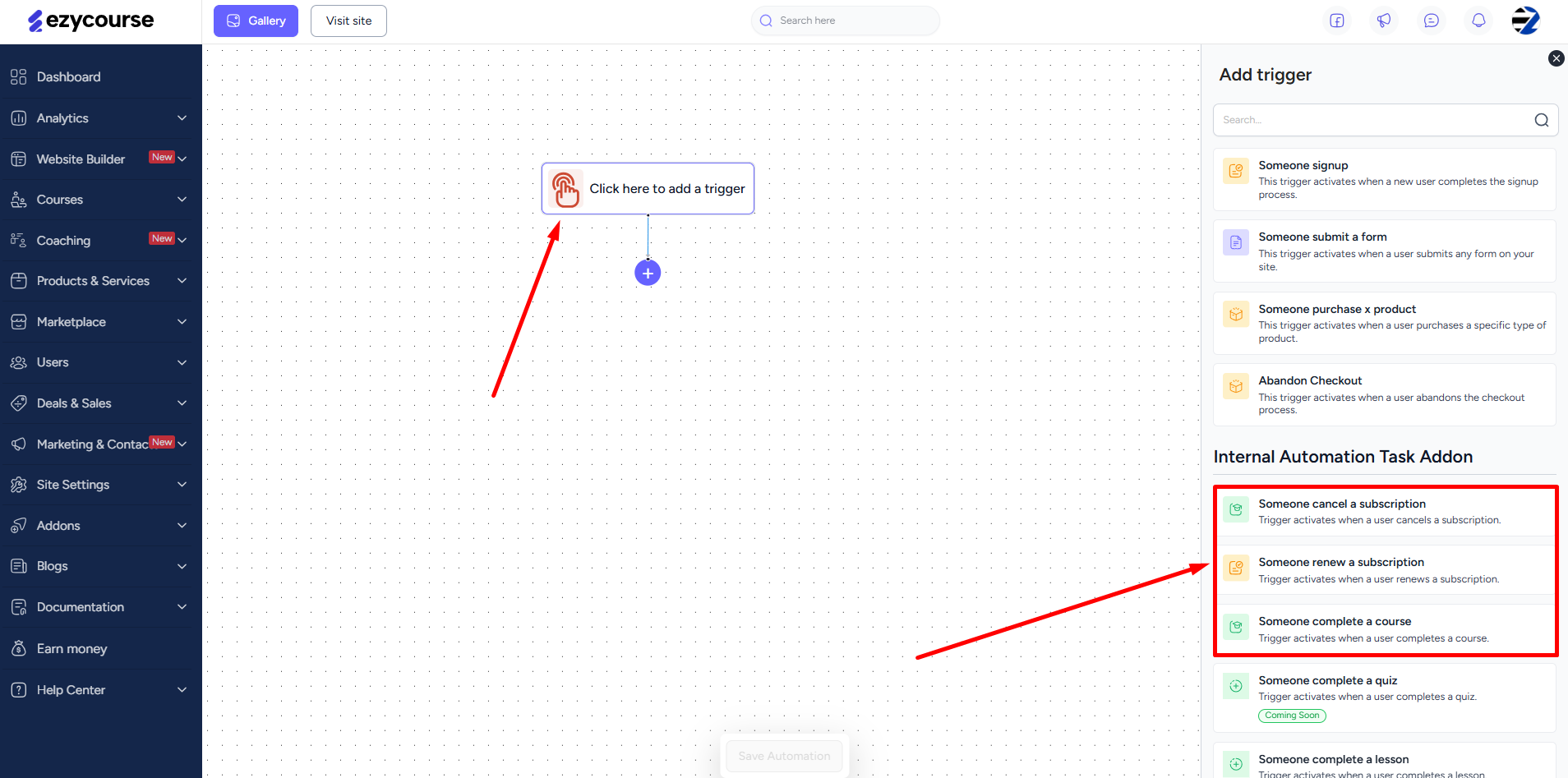
Now, click the (+) icon to add an action. Again, scroll down to see all the actions that come with the add-on.
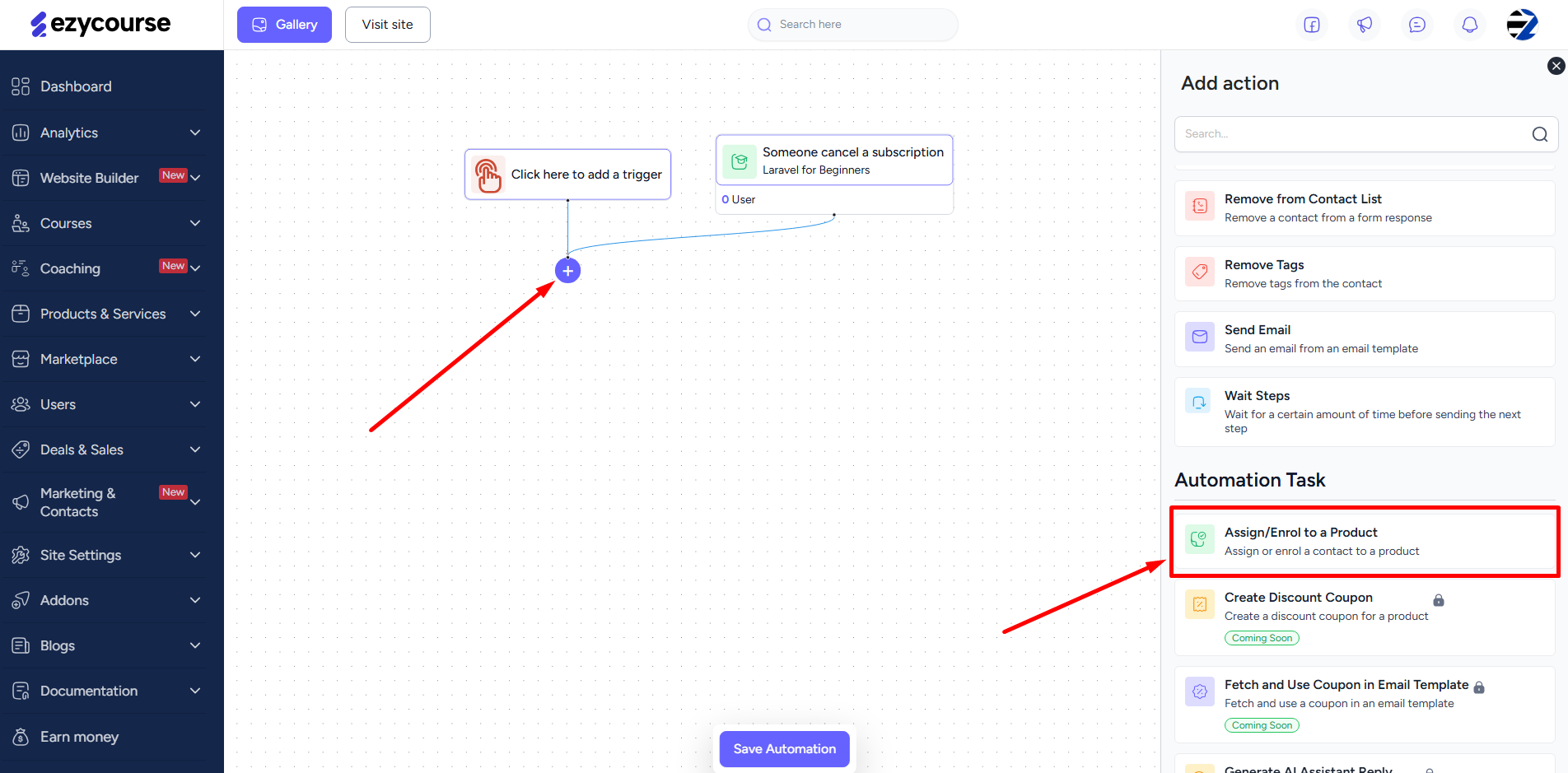
Using the options that come with Internal Task Automation add-on will take your automation workflows to a whole new level. So, make sure to add this feature to your toolbox and automate smarter.