Back
Add Events on Your Site
How to Show Events on Your Site
On EzyCourse, you can select exactly where you want your events to show on your site. You have to use the EzyCourse builder to show it on a web page of your site. Learn how you can do that here.
To begin, you have to go to the builder of an existing page. Or, create a new page from Website builder -> Pages -> Create page button.
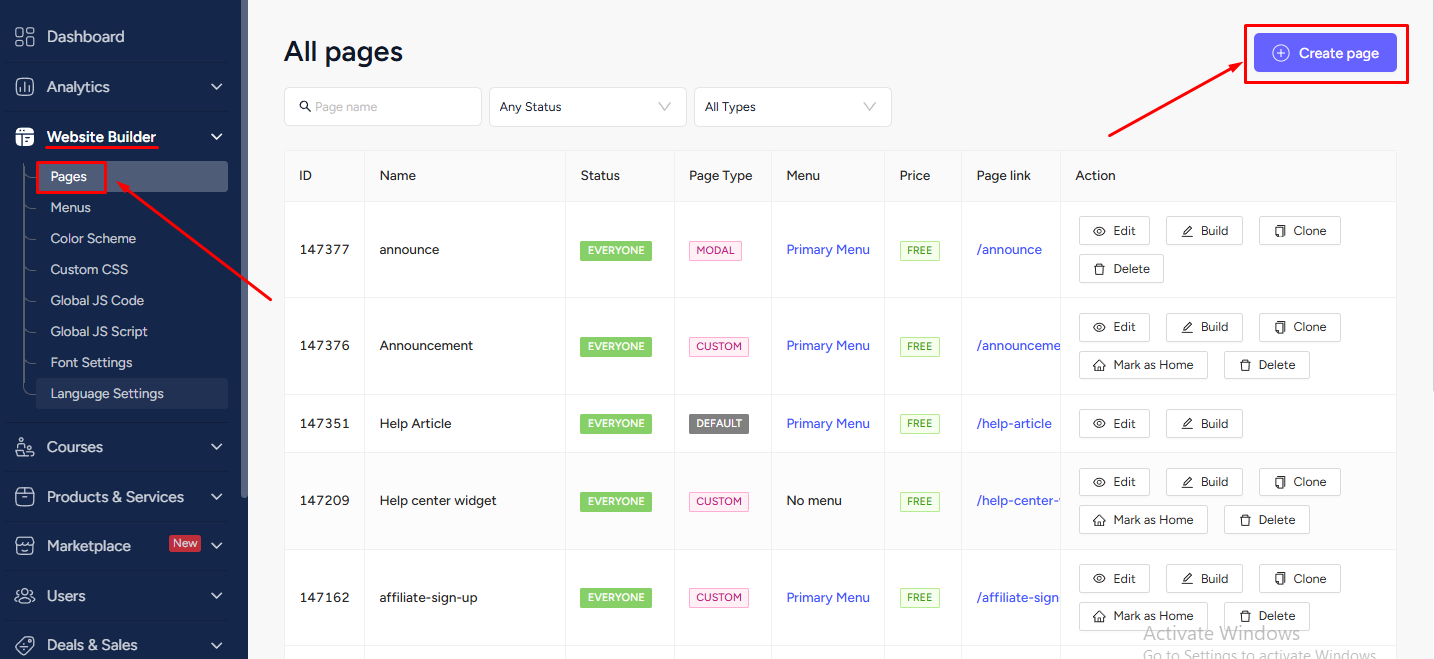
On the builder, click the Add new section button. Then click Create section from scratch and select the layout you want from the popup.
Now, select the Widgets tab, then drag and drop the div widget into the empty space. This is because you are not allowed to add contents to the column area.
Now, drag and drop the Event List widget into the empty space.
After adding the widget, you can choose from the left sidebar to show or hide All, Upcoming, and Past events.
You can also do styling for the widget as with any other widget. When done, save the page and you’ll see the events shown on the page you’ve just added.